- Document Automation
- Document Signing
- Auto-save signed docs
Upload signed documents to designated storage locations for organization and access
Automatically upload finalized signatures to your preferred cloud storage for streamlined organization and easy access. This automation ensures that every signed document is instantly saved in designated folders, eliminating manual downloads and reducing the risk of misplaced files. By centralizing storage, teams improve collaboration, maintain version control, and quickly retrieve important documents.
Filter by common apps:
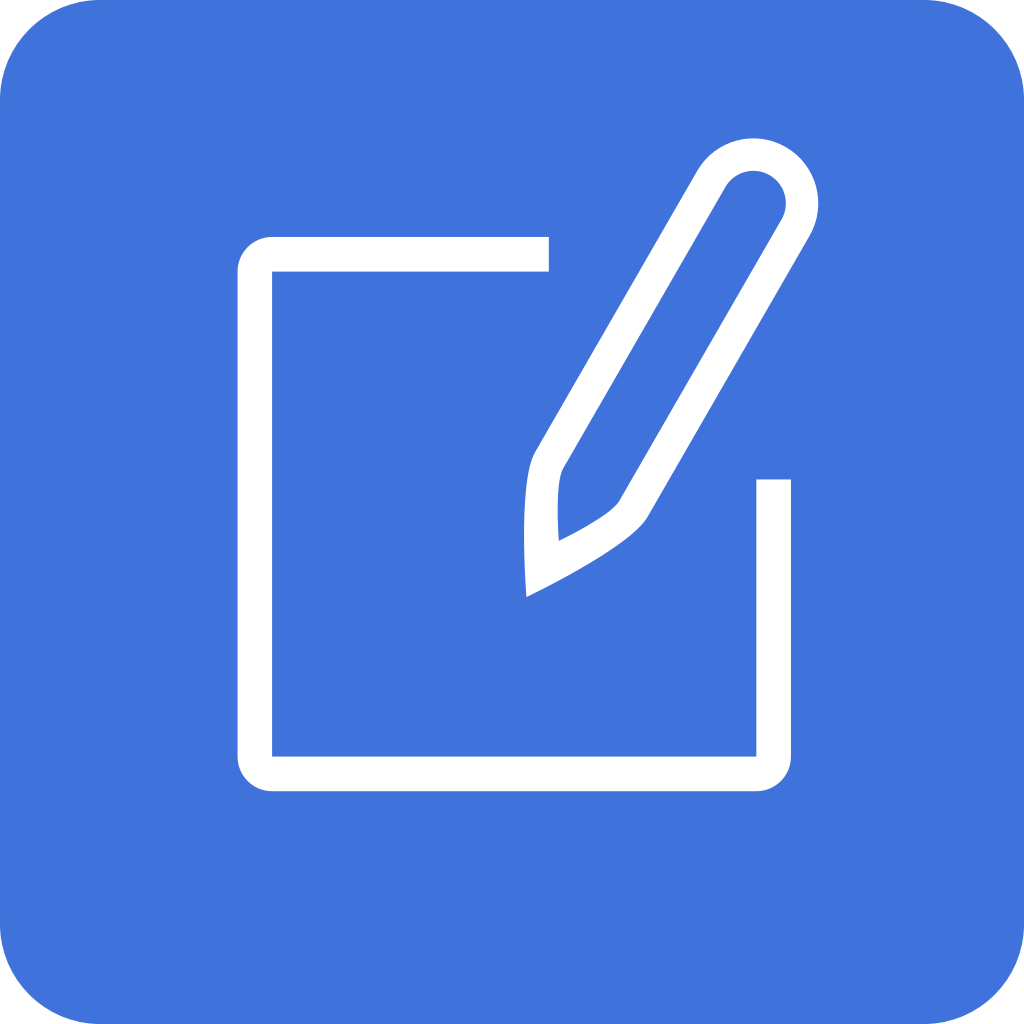 SignRequest
SignRequest Google Drive
Google Drive Zoho Sign
Zoho Sign Zoho WorkDrive
Zoho WorkDrive Pipefy
Pipefy Filter by Zapier
Filter by Zapier Formatter by Zapier
Formatter by Zapier Webhooks by Zapier
Webhooks by Zapier Oneflow
Oneflow PandaDoc
PandaDoc Roam
Roam Assembly.com
Assembly.com Dropbox
Dropbox Google Chat
Google Chat
- Receive signed documents from SignRequest and upload to Google Drive
- Upload signed documents from Zoho Sign to Zoho WorkDrive
Upload signed documents from Zoho Sign to Zoho WorkDrive
- Upload signed contracts to Google Drive when project card is approved in Pipefy
Upload signed contracts to Google Drive when project card is approved in Pipefy
- Receive signed document and upload to Google Drive folder
Receive signed document and upload to Google Drive folder
- Receive signed contracts from Oneflow, download as PDF, and upload to Google Drive
Receive signed contracts from Oneflow, download as PDF, and upload to Google Drive
- Notify team in Roam, upload signed contract to Google Drive from PandaDoc
Notify team in Roam, upload signed contract to Google Drive from PandaDoc
- Store signed contracts in Google Drive from Copilot
Store signed contracts in Google Drive from Copilot
- Upload new signed documents to Google Drive, and notify the team in Google Chat
Upload new signed documents to Google Drive, and notify the team in Google Chat
- Add signed contract to client file channel, find client, find file channel, and create file
Add signed contract to client file channel, find client, find file channel, and create file