- Project Automation
- Project Management
- Real-time project updates
Update project records based on task modifications
This automation category ensures project records stay current by automatically syncing task modifications across various tools without manual intervention. By eliminating manual updates, it reduces errors and frees teams to focus on higher-value tasks. It also improves visibility, accelerates decision-making, and maintains accurate project data in real time.
Filter by common apps:
 Salesforce
Salesforce Delay by Zapier
Delay by Zapier Sub-Zap by Zapier
Sub-Zap by Zapier Microsoft Outlook
Microsoft Outlook Airtable
Airtable Notion
Notion Filter by Zapier
Filter by Zapier ClickUp
ClickUp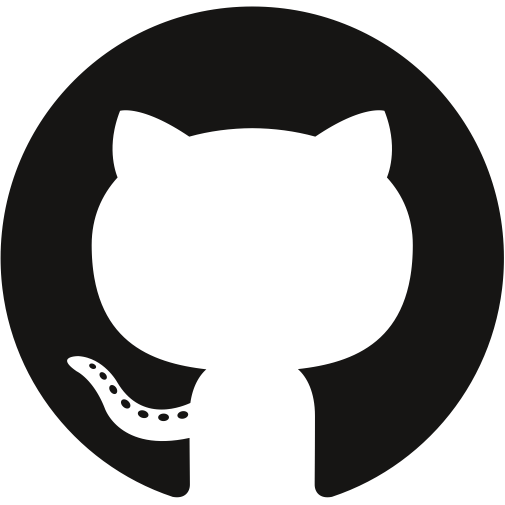 GitHub
GitHub Trello
Trello Formatter by Zapier
Formatter by Zapier Pipefy
Pipefy Zapier Tables
Zapier Tables Jira Software Cloud
Jira Software Cloud
- Update project management records in collaborative workspace from Salesforce when opportunity field changes
- Update project records in Airtable from new emails in Microsoft Outlook
Update project records in Airtable from new emails in Microsoft Outlook
- Create new project list in ClickUp from updated Notion database item
Create new project list in ClickUp from updated Notion database item
- Create task in ClickUp when Notion creative brief is updated and meets criteria
Create task in ClickUp when Notion creative brief is updated and meets criteria
- Update and move tasks in Pipefy based on card field changes
Update and move tasks in Pipefy based on card field changes
- Create or update task in Zapier Tables from new Notion item, format text and due dates
Create or update task in Zapier Tables from new Notion item, format text and due dates
- Create database entry in Notion for new ClickUp tasks, and archive or delete original tasks
Create database entry in Notion for new ClickUp tasks, and archive or delete original tasks
- Update Jira issues based on changes in Notion tasks
Update Jira issues based on changes in Notion tasks