- Data Automation
- Status Tracking
- Sync statuses automatically
Update project and task statuses in tracking systems
This automation category streamlines the synchronization of project and task status across multiple tracking systems, eliminating the need for manual updates and ensuring real-time visibility. By capturing status changes and reflecting them automatically in centralized tracking tools, it reduces errors and prevents information silos. Users gain consistent, up-to-date insights into project progress, improving coordination and decision-making.
Filter by common apps:
 Google Sheets
Google Sheets Filter by Zapier
Filter by Zapier Todoist
Todoist Schedule by Zapier
Schedule by Zapier Asana
Asana Formatter by Zapier
Formatter by Zapier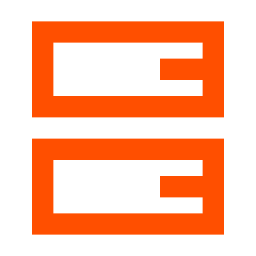 Storage by Zapier
Storage by Zapier Slack
Slack EARLY
EARLY Streak
Streak Webhooks by Zapier
Webhooks by Zapier Kintone
Kintone Notion
Notion Zapier Tables
Zapier Tables
- Create task for status updates in Todoist from Google Sheets entries, and update spreadsheet row
- Check feedback deadlines in Google Sheets, update status for items without feedback
Check feedback deadlines in Google Sheets, update status for items without feedback
- Update task status in Google Sheets when Asana task moves to section
Update task status in Google Sheets when Asana task moves to section
- Retrieve project statuses, send updates to Slack, and clear stored values
Retrieve project statuses, send updates to Slack, and clear stored values
- Update Slack status to focus when tracking starts in EARLY
Update Slack status to focus when tracking starts in EARLY
- Notify support team in Slack when a Streak box field updates, and add a comment in Streak
Notify support team in Slack when a Streak box field updates, and add a comment in Streak
- Create new record in Kintone and notify Slack channel on status change
Create new record in Kintone and notify Slack channel on status change
- Remove completed tasks from Notion and delete records in Zapier Tables
Remove completed tasks from Notion and delete records in Zapier Tables
- Update project status in Notion database on a custom schedule
Update project status in Notion database on a custom schedule