- Job Automation
- Job Tracking
- Centralized job updates
Update job statuses and related information in a centralized database
This automation category keeps job statuses and related information consistently updated in a centralized database, eliminating manual data entry across platforms. It triggers updates when jobs change status, creating or modifying records to ensure all stakeholders have real-time visibility. The result is streamlined workflows, reduced errors, and faster decision-making for recruitment or project management teams.
Filter by common apps:
 Airtable
Airtable LinkedIn
LinkedIn Code by Zapier
Code by Zapier Filter by Zapier
Filter by Zapier Looping by Zapier
Looping by Zapier Webhooks by Zapier
Webhooks by Zapier Formatter by Zapier
Formatter by Zapier Notion
Notion Delay by Zapier
Delay by Zapier Zapier Tables
Zapier Tables Bannerbear
Bannerbear Gravity Forms
Gravity Forms AccuLynx
AccuLynx RealWork
RealWork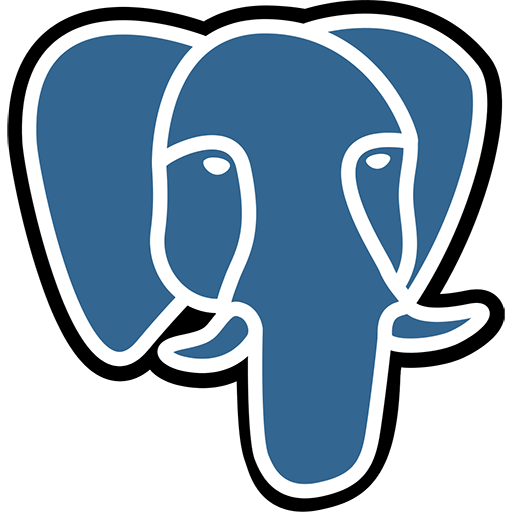 PostgreSQL
PostgreSQL Slack
Slack Webflow
Webflow
- Post updates about new or updated job positions from Airtable to LinkedIn
- Retrieve and update job information with Code by Zapier, filter criteria, loop line items, and run Python
Retrieve and update job information with Code by Zapier, filter criteria, loop line items, and run Python
- Calculate and update job dates in Notion from Webhooks by Zapier, and synchronize properties
Calculate and update job dates in Notion from Webhooks by Zapier, and synchronize properties
- Receive webhook notification, delay processing, find or create job record, and update database
Receive webhook notification, delay processing, find or create job record, and update database
- Generate and update job posting images in Bannerbear, find and update items in Notion
Generate and update job posting images in Bannerbear, find and update items in Notion
- Update user job statistics and relevant dates in database from Gravity Forms submission
Update user job statistics and relevant dates in database from Gravity Forms submission
- Create or update job site information in RealWork from AccuLynx jobs
Create or update job site information in RealWork from AccuLynx jobs
- Monitor job state changes in PostgreSQL and send alerts to Slack
Monitor job state changes in PostgreSQL and send alerts to Slack
- Publish job listings to Webflow from Notion updates, delay, and filter
Publish job listings to Webflow from Notion updates, delay, and filter