- Service Automation
- Service Cancellation
- Auto-cancel Sync
Update customer records and statuses upon cancellation
Automate the updating of customer records and statuses whenever a cancellation occurs to keep your database accurate and your team aligned. This eliminates manual tracking, ensuring canceled events immediately reflect in customer profiles, support systems, and reporting tools. By seamlessly syncing cancellation details across platforms, you reduce errors, accelerate follow-up actions, and enhance overall customer experience.
Filter by common apps:
 SavvyCal
SavvyCal Airtable
Airtable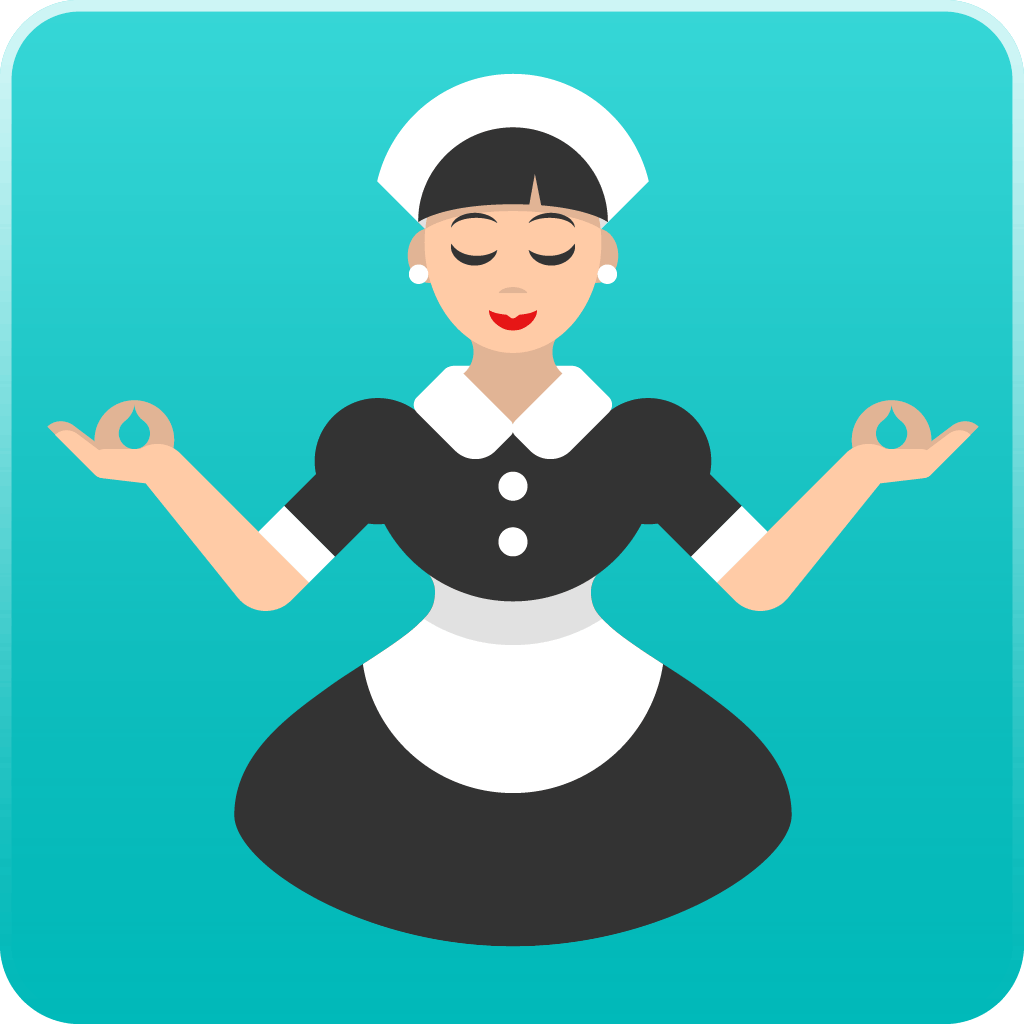 ZenMaid
ZenMaid LeadConnector
LeadConnector Calendly
Calendly Notion
Notion Mailparser
Mailparser Slack
Slack Webhooks by Zapier
Webhooks by Zapier Looping by Zapier
Looping by Zapier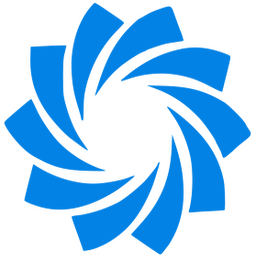 MaidCentral
MaidCentral Formatter by Zapier
Formatter by Zapier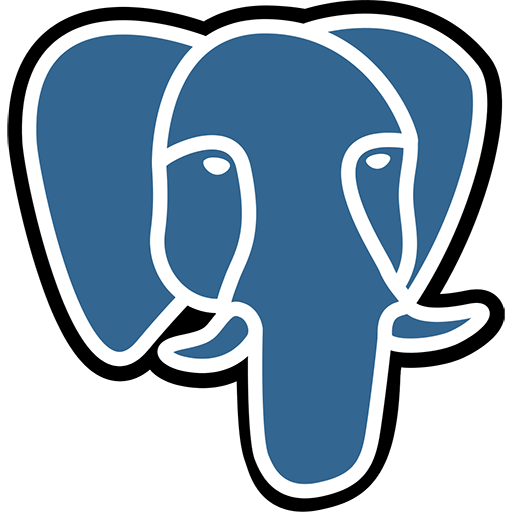 PostgreSQL
PostgreSQL iClosed
iClosed Filter by Zapier
Filter by Zapier Google Sheets
Google Sheets HubSpot
HubSpot Delay by Zapier
Delay by Zapier
- Update canceled event status in Airtable from SavvyCal
- Update customer status in LeadConnector when ZenMaid service is cancelled
Update customer status in LeadConnector when ZenMaid service is cancelled
- Update CRM status for cancelled calls in Notion from Calendly
Update CRM status for cancelled calls in Notion from Calendly
- Process cancellation requests from Mailparser, update records in Airtable, and notify team in Slack
Process cancellation requests from Mailparser, update records in Airtable, and notify team in Slack
- Trigger updates, loop through items, and update status in Notion
Trigger updates, loop through items, and update status in Notion
- Update contact info and record cancellation details in LeadConnector from MaidCentral
Update contact info and record cancellation details in LeadConnector from MaidCentral
- Cancel pending jobs in PostgreSQL, update database with cancellation details
Cancel pending jobs in PostgreSQL, update database with cancellation details
- Update master record in Google Sheets when call is cancelled in iClosed with specific reasons
Update master record in Google Sheets when call is cancelled in iClosed with specific reasons
- Add contacts to HubSpot list, delay, and remove contacts from list using Airtable
Add contacts to HubSpot list, delay, and remove contacts from list using Airtable