- CRM Automation
- CRM Update
- Auto-update CRM contacts
Update crm with contact information from completed transactions
Automatically syncing contact details from completed transactions ensures that your CRM always reflects the most accurate customer information without manual data entry. This automation captures new or updated buyer data from various platforms and instantly updates CRM records, reducing errors and saving time. By keeping contacts current, your sales and marketing teams can engage customers with personalized communications and make informed decisions faster.
Filter by common apps:
 Mojo
Mojo LeadConnector
LeadConnector Zoho Sign
Zoho Sign Formatter by Zapier
Formatter by Zapier Zoho CRM
Zoho CRM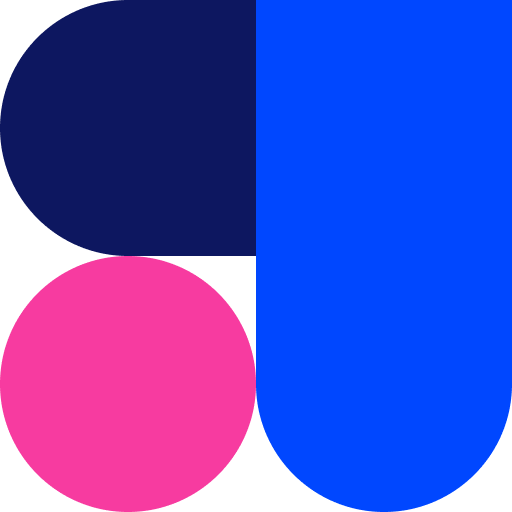 Academy by Coassemble
Academy by Coassemble Filter by Zapier
Filter by Zapier HubSpot
HubSpot LendingPad
LendingPad ablefy
ablefy iClosed
iClosed Flodesk
Flodesk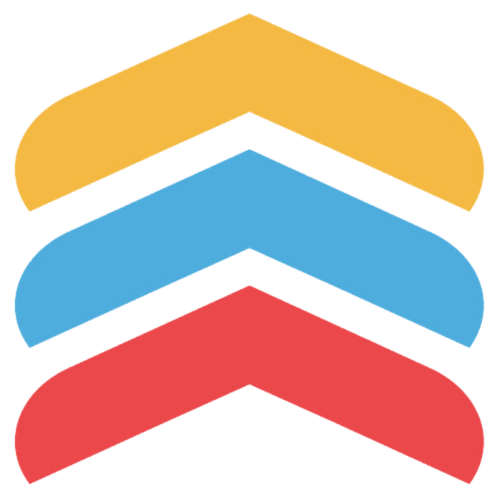 Follow Up Boss
Follow Up Boss Google Drive
Google Drive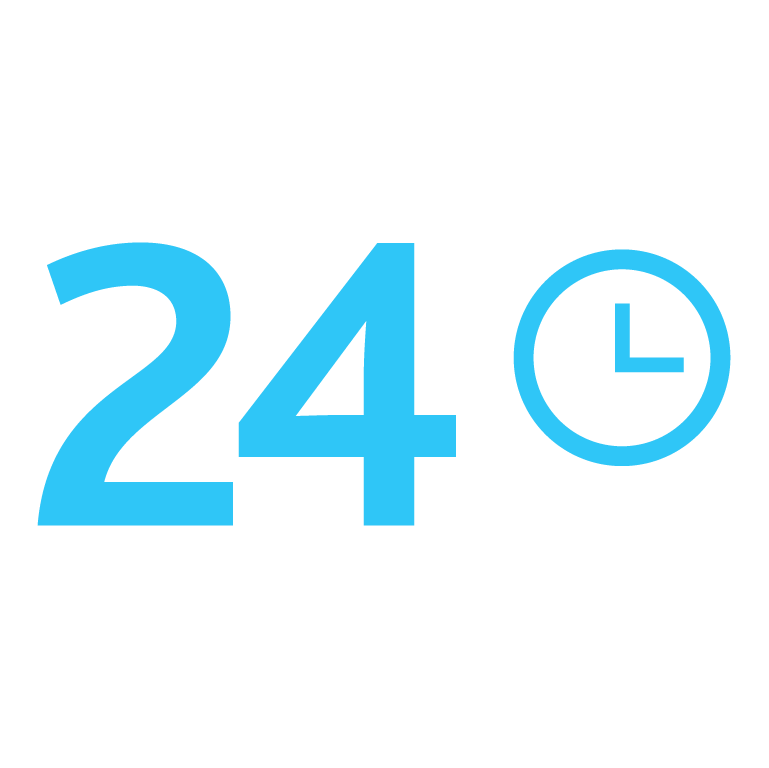 Bitrix24 CRM
Bitrix24 CRM
- Update contact information in LeadConnector from Mojo when contact is modified
- Update sales order status in Zoho CRM when document is completed in Zoho Sign
Update sales order status in Zoho CRM when document is completed in Zoho Sign
- Update contact information in LeadConnector when a document is signed in Zoho Sign
Update contact information in LeadConnector when a document is signed in Zoho Sign
- Update HubSpot contact training status when a Coassemble course is completed
Update HubSpot contact training status when a Coassemble course is completed
- Update contact and opportunity in LeadConnector when loan status changes in LendingPad
Update contact and opportunity in LeadConnector when loan status changes in LendingPad
- Add or update customer contact in LeadConnector from new payment in Ablefy
Add or update customer contact in LeadConnector from new payment in Ablefy
- Update LeadConnector with cancelled call details from iClosed
Update LeadConnector with cancelled call details from iClosed
- Update contact status in Follow Up Boss when added to Flodesk segment
Update contact status in Follow Up Boss when added to Flodesk segment
- Update contact in Bitrix24 CRM when new file is added in Google Drive
Update contact in Bitrix24 CRM when new file is added in Google Drive