- Reporting Automation
- Monthly Reporting
- Automate monthly reporting
Update and maintain monthly reporting metrics and records
Automatically collecting and updating monthly performance metrics streamlines reporting workflows without manual intervention. By connecting data sources to a central reporting tool, you ensure consistently accurate and up-to-date insights for strategic decision-making. This automation saves time, reduces errors, and lets teams focus on analyzing trends rather than wrangling spreadsheets.
Filter by common apps:
 Schedule by Zapier
Schedule by Zapier Filter by Zapier
Filter by Zapier Google Sheets
Google Sheets Notion
Notion Looping by Zapier
Looping by Zapier Formatter by Zapier
Formatter by Zapier Sub-Zap by Zapier
Sub-Zap by Zapier Airtable
Airtable Pushover
Pushover Trello
Trello Code by Zapier
Code by Zapier Google Analytics 4
Google Analytics 4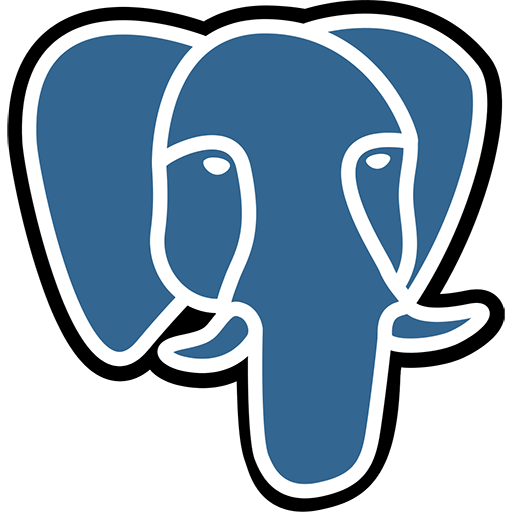 PostgreSQL
PostgreSQL MySQL
MySQL Slack
Slack
- Update daily metrics report in Google Sheets based on scheduled trigger and specific month
- Generate and update monthly metrics report in Notion from Schedule by Zapier, query data source, and create entries
Generate and update monthly metrics report in Notion from Schedule by Zapier, query data source, and create entries
- Generate and format monthly metrics data in Airtable
Generate and format monthly metrics data in Airtable
- Send daily report from Google Sheets to Pushover at scheduled time
Send daily report from Google Sheets to Pushover at scheduled time
- Update monthly metrics in Google Sheets on the first day of each month
Update monthly metrics in Google Sheets on the first day of each month
- Update summary total in database and move Trello card at the start of each month
Update summary total in database and move Trello card at the start of each month
- Generate monthly date, fetch active user metrics from Google Analytics, and update Google Sheets
Generate monthly date, fetch active user metrics from Google Analytics, and update Google Sheets
- Gather monthly active user metrics from Schedule by Zapier, Google Sheets, and PostgreSQL
Gather monthly active user metrics from Schedule by Zapier, Google Sheets, and PostgreSQL
- Retrieve data from MySQL, and send summary message to Slack every month
Retrieve data from MySQL, and send summary message to Slack every month