- File & Folder Automation
- File & Folder Management
- Auto-sync file updates
Track new files and update corresponding records in a database
This automation monitors file storage platforms for new or updated files and automatically updates corresponding database records to keep information current and organized. It eliminates manual tracking by synchronizing file metadata—such as name, date, and owner—directly into your database. This ensures real-time visibility, reduces data entry errors, and streamlines workflows.
Filter by common apps:
 Google Drive
Google Drive Zapier Tables
Zapier Tables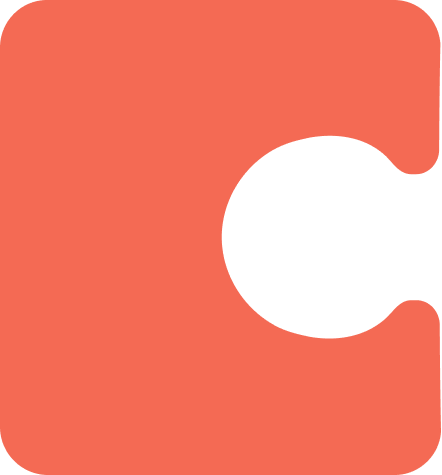 Coda
Coda Formatter by Zapier
Formatter by Zapier Notion
Notion Dropbox
Dropbox Google Sheets
Google Sheets Airtable
Airtable
- Track new files in Google Drive and create or update records in Zapier Tables
- Update Coda with new file information from Google Drive
Update Coda with new file information from Google Drive
- Update Notion database with details from new Google Drive files, format text, and find items
Update Notion database with details from new Google Drive files, format text, and find items
- Update Notion database with new or modified files from Dropbox
Update Notion database with new or modified files from Dropbox
- Log new Google Drive files in Google Sheets for easy reference and management
Log new Google Drive files in Google Sheets for easy reference and management
- Update Notion database with new Dropbox files and their details
Update Notion database with new Dropbox files and their details
- Log new or updated files in Dropbox to a text file
Log new or updated files in Dropbox to a text file
- Log new or updated files from Dropbox into Coda table
Log new or updated files from Dropbox into Coda table
- Update Airtable with new file details from Dropbox
Update Airtable with new file details from Dropbox