- Deal Automation
- Deal Stage Tracking
- Deal stage tracking
Track deal transitions to specific stages
Automate the monitoring and handling of deal stage changes by detecting when a deal reaches specific milestones and routing relevant information to your chosen tools. This ensures you’re always informed, enabling timely follow-ups, performance insights, and seamless notifications without manual intervention. Streamline data capture and task creation to maintain organization, track lost deals insights, and trigger performance tracking automatically.
Filter by common apps:
 Pipedrive
Pipedrive Code by Zapier
Code by Zapier LeadConnector
LeadConnector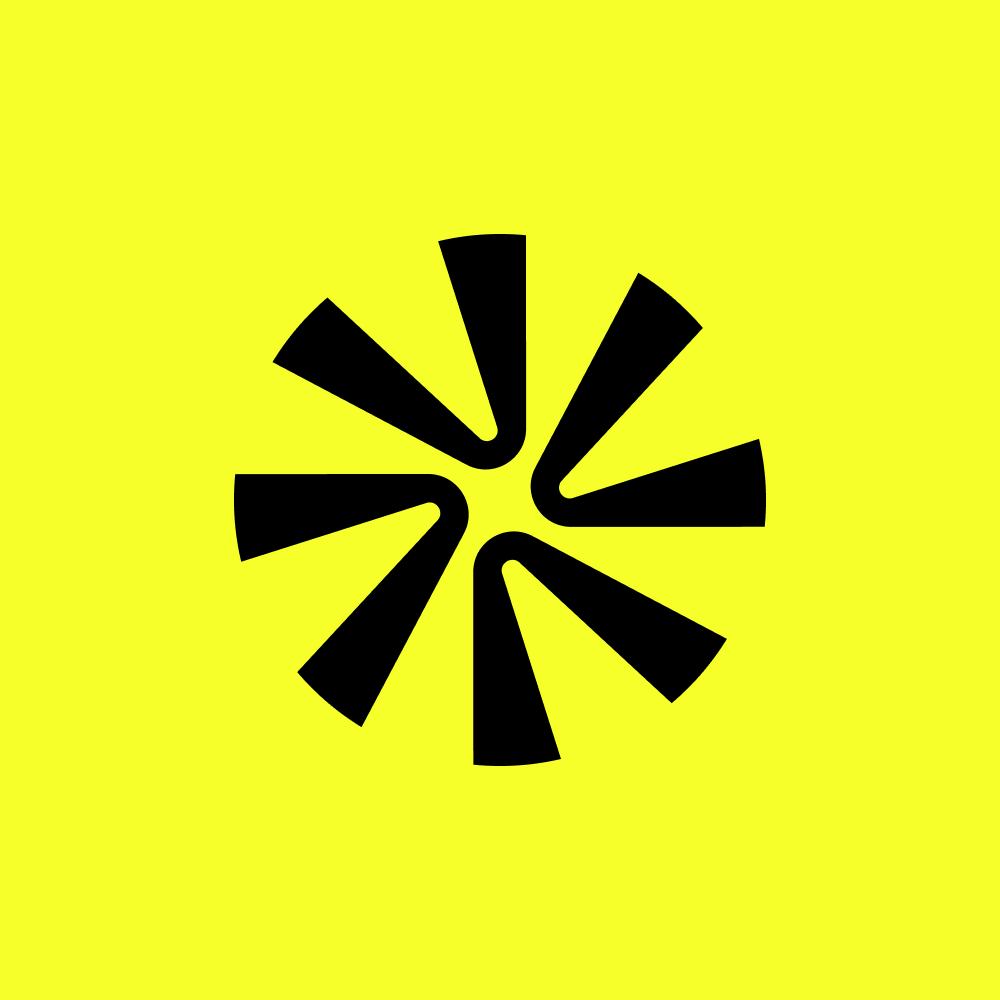 Apollo
Apollo Google Calendar
Google Calendar Zendesk Sell
Zendesk Sell Filter by Zapier
Filter by Zapier Google Chat
Google Chat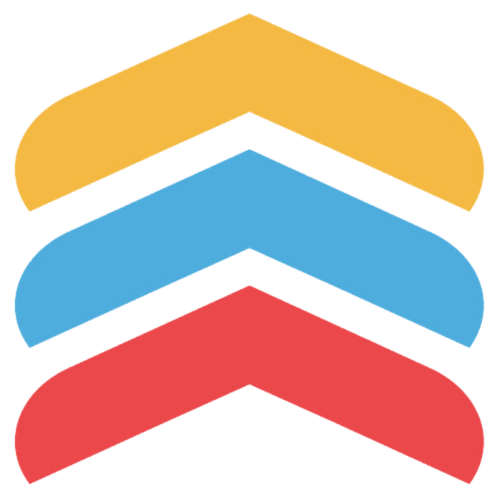 Follow Up Boss
Follow Up Boss Google Sheets
Google Sheets HubSpot
HubSpot Formatter by Zapier
Formatter by Zapier Zapier Tables
Zapier Tables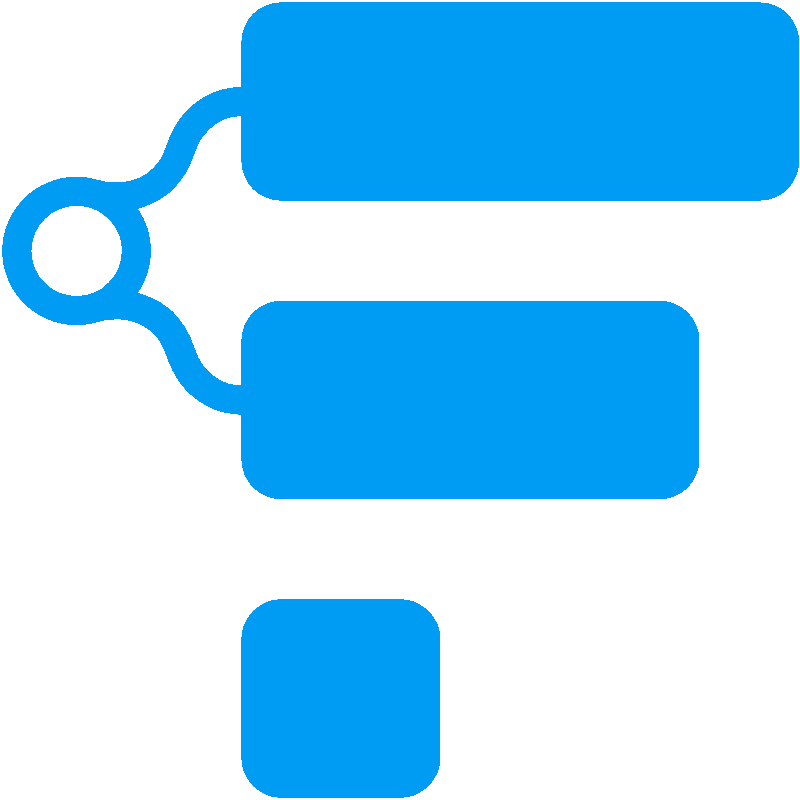 Funnelytics
Funnelytics PandaDoc
PandaDoc Microsoft Dynamics 365 CRM
Microsoft Dynamics 365 CRM
- Mark activity as completed in Pipedrive when deal stage updates
- Create deal in Apollo when pipeline stage changes in LeadConnector
Create deal in Apollo when pipeline stage changes in LeadConnector
- Move deal to specific stage in Zendesk Sell after Google Calendar event ends
Move deal to specific stage in Zendesk Sell after Google Calendar event ends
- Move deals in Pipedrive, and notify team in Google Chat
Move deals in Pipedrive, and notify team in Google Chat
- Log new deals in Google Sheets, and apply follow up action plan in Follow Up Boss
Log new deals in Google Sheets, and apply follow up action plan in Follow Up Boss
- Track deal progress in HubSpot, format data, and create a record in Zapier Tables
Track deal progress in HubSpot, format data, and create a record in Zapier Tables
- Track deal stage changes in Pipedrive, filter criteria, run Python, and log actions in Funnelytics
Track deal stage changes in Pipedrive, filter criteria, run Python, and log actions in Funnelytics
- Update opportunity in Microsoft Dynamics 365 CRM, and update deal in HubSpot when document is completed in PandaDoc
Update opportunity in Microsoft Dynamics 365 CRM, and update deal in HubSpot when document is completed in PandaDoc
- Add label to deals in Pipedrive when stage is updated, find organization, and update deal
Add label to deals in Pipedrive when stage is updated, find organization, and update deal