- Financial Automation
- Revenue Tracking
- Automated revenue logging
Track and manage revenuerelated emails and transactions
Automate revenue tracking by capturing and organizing income-related emails and transaction data from various platforms into centralized spreadsheets or databases. This streamlines financial oversight, reduces manual data entry errors, and ensures real-time visibility into incoming payments and subscriptions. Automatically sending alerts to stakeholders further enhances collaboration and timely decision-making.
Filter by common apps:
 Gmail
Gmail Formatter by Zapier
Formatter by Zapier Google Sheets
Google Sheets Email Parser by Zapier
Email Parser by Zapier Filter by Zapier
Filter by Zapier Amazon S3
Amazon S3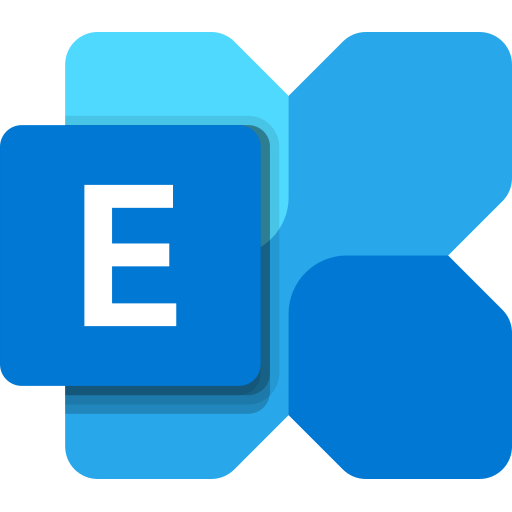 Microsoft Exchange
Microsoft Exchange Sub-Zap by Zapier
Sub-Zap by Zapier QuickBooks Online
QuickBooks Online Stripe
Stripe Webhooks by Zapier
Webhooks by Zapier Reform
Reform Delay by Zapier
Delay by Zapier Notion
Notion HubSpot
HubSpot monday.com
monday.com
- Capture new paid applications from Gmail, format data, and add to Google Sheets
- Extract project revenue data from Email Parser by Zapier, filter it, and upload to Amazon S3
Extract project revenue data from Email Parser by Zapier, filter it, and upload to Amazon S3
- Extract email data and log it in Google Sheets from Microsoft Exchange
Extract email data and log it in Google Sheets from Microsoft Exchange
- Identify and label emails with revenue information in Gmail
Identify and label emails with revenue information in Gmail
- Create sales receipts in QuickBooks Online for transaction fees from Sub-Zap
Create sales receipts in QuickBooks Online for transaction fees from Sub-Zap
- Track revenue from Stripe payments, filter data, format numbers, and send to webhooks
Track revenue from Stripe payments, filter data, format numbers, and send to webhooks
- Track client responses in Reform, delay, and create item in Notion
Track client responses in Reform, delay, and create item in Notion
- Update deal revenue in HubSpot when a new payment is received from Stripe
Update deal revenue in HubSpot when a new payment is received from Stripe
- Track revenue share data in Notion from monday.com updates
Track revenue share data in Notion from monday.com updates