- Project Automation
- Project Tracking
- Automated Project Logging
Track and log project activities and updates for better visibility and management
Automate the capture and centralization of project updates from diverse inputs into a unified tracking system. This maintains real-time visibility of tasks and activities, eliminates manual logging errors, and reduces administrative overhead. Teams benefit from consistent, up-to-date records that enhance decision-making, accountability, and project alignment.
Filter by common apps:
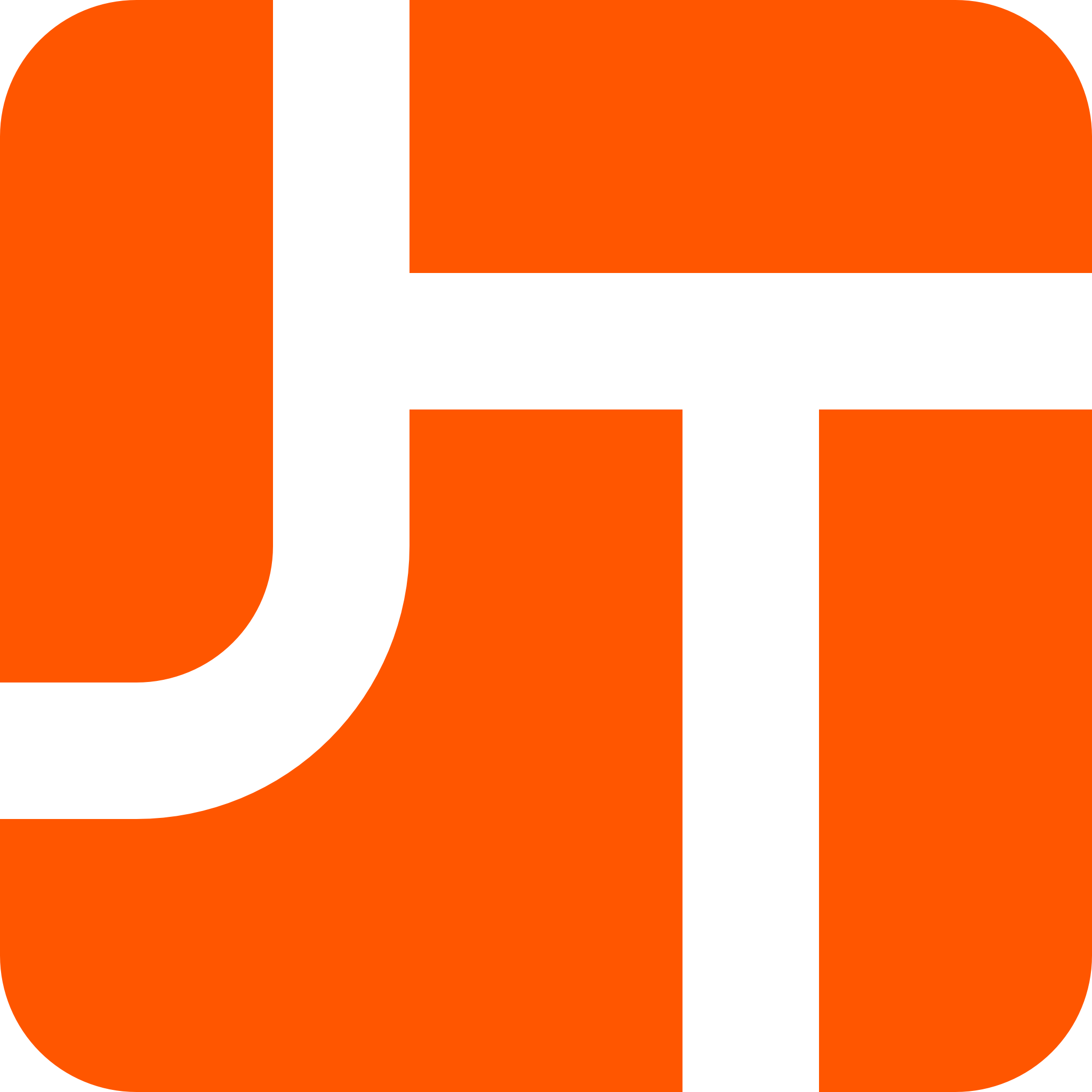 JobTread
JobTread Gmail
Gmail Nextiva
Nextiva monday.com
monday.com Slack
Slack Filter by Zapier
Filter by Zapier Notion
Notion Jira Software Cloud
Jira Software Cloud Jibble
Jibble Toggl Track
Toggl Track PandaDoc
PandaDoc Trello
Trello Google Calendar
Google Calendar
- Notify project manager via email about tools and materials when daily log is created in JobTread
- Log new calls from Nextiva and create items in monday.com
Log new calls from Nextiva and create items in monday.com
- Log new boards from monday.com into project management system
Log new boards from monday.com into project management system
- Log migration updates from Slack to Notion database
Log migration updates from Slack to Notion database
- Create time tracking activity in Jibble when Jira issue is updated
Create time tracking activity in Jibble when Jira issue is updated
- Log new time entries in Notion from Toggl Track while filtering specific projects
Log new time entries in Notion from Toggl Track while filtering specific projects
- Update project status in Notion when a PandaDoc document is completed
Update project status in Notion when a PandaDoc document is completed
- Track Trello activities and add checklists to task cards
Track Trello activities and add checklists to task cards
- Sync calendar updates to Notion for project tracking
Sync calendar updates to Notion for project tracking