- Appointment Automation
- Appointment Management
- Sync appointment data
Synchronize appointment data across systems for accurate recordkeeping
This automation category streamlines the synchronization of appointment data across multiple platforms, ensuring all systems reflect accurate and up-to-date scheduling information. By automatically updating, creating, and deleting records based on appointment events, manual data entry is minimized and human error is reduced. Organizations benefit from improved recordkeeping, timely notifications, and consistent data integrity across their workflows.
Filter by common apps:
 Google Sheets
Google Sheets Google Calendar
Google Calendar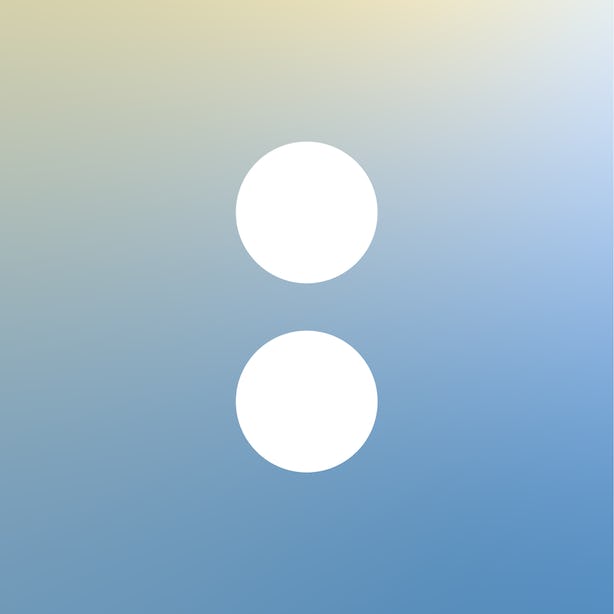 Acuity Scheduling
Acuity Scheduling HubSpot
HubSpot FreshBooks
FreshBooks Quo
Quo Notion
Notion ActiveCampaign
ActiveCampaign Square
Square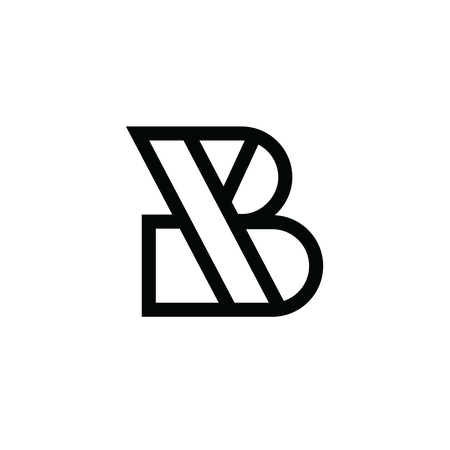 Boulevard
Boulevard Formatter by Zapier
Formatter by Zapier Webhooks by Zapier
Webhooks by Zapier Looping by Zapier
Looping by Zapier monday.com
monday.com Calendly
Calendly Code by Zapier
Code by Zapier
- Track changes in Google Sheets, find events in Google Calendar, and update appointment details
- Create or update client information in HubSpot, FreshBooks, and OpenPhone for new Acuity appointments
Create or update client information in HubSpot, FreshBooks, and OpenPhone for new Acuity appointments
- Transfer and update appointment data from Acuity Scheduling to Notion
Transfer and update appointment data from Acuity Scheduling to Notion
- Manage new appointments in Acuity Scheduling, create or update contacts in ActiveCampaign, create deals, and log in Notion
Manage new appointments in Acuity Scheduling, create or update contacts in ActiveCampaign, create deals, and log in Notion
- Create and update Notion database entry for new Square appointments
Create and update Notion database entry for new Square appointments
- Update contact info and appointment dates in ActiveCampaign from Boulevard
Update contact info and appointment dates in ActiveCampaign from Boulevard
- Track and update appointment statuses in Notion from Webhooks by Zapier
Track and update appointment statuses in Notion from Webhooks by Zapier
- Update client appointment dates in monday.com from incoming webhook data, and loop through multiple clients
Update client appointment dates in monday.com from incoming webhook data, and loop through multiple clients
- Capture cancelled appointments from Calendly, run Python code, and update CRM with details
Capture cancelled appointments from Calendly, run Python code, and update CRM with details