- Email Automation
- Email Automation Other
- Automated scheduled emails
Send scheduled emails to keep recipients informed or engaged
This automation category enables users to automatically send scheduled emails to keep audiences informed and engaged without manual intervention. By leveraging time-based triggers and dynamic content insertion, it ensures messages are timely, personalized, and consistent. It reduces repetitive work, minimizes missed communications, and increases audience engagement through reliable follow-ups.
Filter by common apps:
 Mailgun
Mailgun Mailchimp
Mailchimp Schedule by Zapier
Schedule by Zapier Notion
Notion Formatter by Zapier
Formatter by Zapier Email by Zapier
Email by Zapier HubSpot
HubSpot Microsoft Outlook
Microsoft Outlook Delay by Zapier
Delay by Zapier Gmail
Gmail Filter by Zapier
Filter by Zapier Wodely
Wodely Airtable
Airtable Looping by Zapier
Looping by Zapier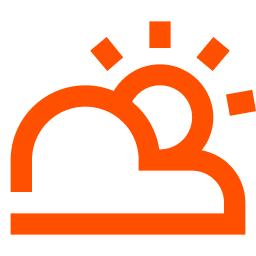 Weather by Zapier
Weather by Zapier Attio
Attio Mailjet
Mailjet
- Subscribe recipients to Mailchimp when Mailgun delivers their emails
- Send daily email with selected item from Notion database
Send daily email with selected item from Notion database
- Send personalized email from Outlook to new HubSpot contacts after a brief delay
Send personalized email from Outlook to new HubSpot contacts after a brief delay
- Create delivery tasks from advance order emails in Gmail, and format details for WooDelivery
Create delivery tasks from advance order emails in Gmail, and format details for WooDelivery
- Search Airtable for records, loop through results, and send email notifications via Gmail
Search Airtable for records, loop through results, and send email notifications via Gmail
- Send personalized emails to active clients from Notion and Gmail every month
Send personalized emails to active clients from Notion and Gmail every month
- Send daily weather updates via email using Schedule by Zapier, Weather by Zapier, and Email by Zapier
Send daily weather updates via email using Schedule by Zapier, Weather by Zapier, and Email by Zapier
- Create task in Attio for new Gmail emails with subject, sender, and deadline
Create task in Attio for new Gmail emails with subject, sender, and deadline
- Send personalized confirmation emails from HubSpot to Mailjet for new leads
Send personalized confirmation emails from HubSpot to Mailjet for new leads