- Customer Automation
- Review Process
- Automated Review Processing
Send review data for processing
Automate the collection, routing, and notification of customer reviews across multiple platforms without manual intervention. Ensure timely follow-ups, error-free data handling, and actionable alerts by connecting deal statuses, order updates, and webhook triggers to your preferred processing endpoints. This streamlined workflow saves time, reduces missed feedback opportunities, and keeps all relevant teams informed in real time.
Filter by common apps:
 Webhooks by Zapier
Webhooks by Zapier Notion
Notion Help Scout
Help Scout Formatter by Zapier
Formatter by Zapier Google BigQuery
Google BigQuery Bannerbear
Bannerbear Gmail
Gmail Slack
Slack HubSpot
HubSpot AccuLynx
AccuLynx Delay by Zapier
Delay by Zapier Google Forms
Google Forms Google Sheets
Google Sheets Close
Close Filter by Zapier
Filter by Zapier Intermedia AnyMeeting
Intermedia AnyMeeting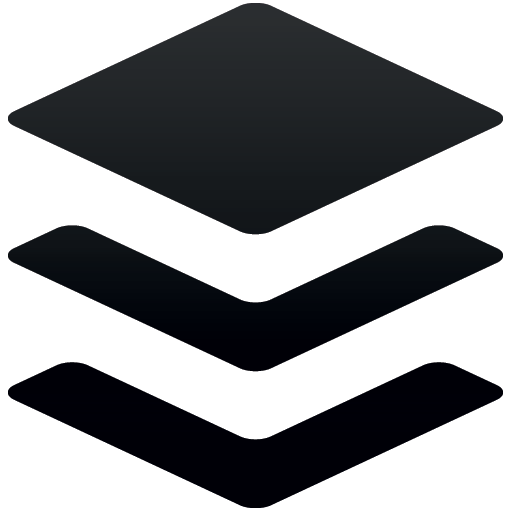 Buffer
Buffer Email by Zapier
Email by Zapier
- Capture video review submissions, store details in Notion, and notify support team in Help Scout
- Capture new customer reviews, format review date, send notification to chat platform, and log details in database
Capture new customer reviews, format review date, send notification to chat platform, and log details in database
- Generate and send an image review with Webhooks by Zapier and Bannerbear
Generate and send an image review with Webhooks by Zapier and Bannerbear
- Extract product review details from Gmail, send to Slack, and create a ticket in HubSpot
Extract product review details from Gmail, send to Slack, and create a ticket in HubSpot
- Retrieve job details from AccuLynx, delay, and send to review platform
Retrieve job details from AccuLynx, delay, and send to review platform
- Notify applicants via email, delay for review, and retrieve application data from Google Sheets
Notify applicants via email, delay for review, and retrieve application data from Google Sheets
- Capture completed review forms from Close, format dates, and log data in Google Sheets
Capture completed review forms from Close, format dates, and log data in Google Sheets
- Notify users via email when AnyMeeting recording is ready
Notify users via email when AnyMeeting recording is ready