- Appointment Automation
- Appointment Confirmations
- Automated appointment emails
Send email notifications with appointment details upon booking
Automatically sending email notifications with appointment details ensures real-time communication and reduces manual follow-up. It helps businesses confirm bookings instantly, improving customer satisfaction and reducing no-shows. By integrating scheduling and email workflows, teams save time and avoid errors while maintaining professional communication.
Filter by common apps:
 Google Sheets
Google Sheets Filter by Zapier
Filter by Zapier Code by Zapier
Code by Zapier Gmail
Gmail Timely
Timely Google Drive
Google Drive Email by Zapier
Email by Zapier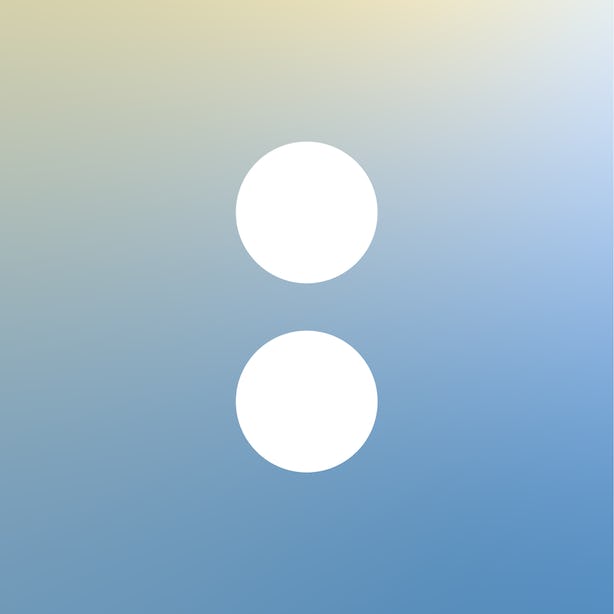 Acuity Scheduling
Acuity Scheduling Formatter by Zapier
Formatter by Zapier HubSpot
HubSpot Microsoft Outlook
Microsoft Outlook WPForms
WPForms Pushpress
Pushpress Quo
Quo fieldd
fieldd Zapier Forms
Zapier Forms AddEvent
AddEvent
- Send confirmation email via Gmail when new service appointment is added in Google Sheets
- Notify customers about appointment details via email, and find relevant resources in Google Drive
Notify customers about appointment details via email, and find relevant resources in Google Drive
- Notify marketing via email when new Acuity Scheduling appointment is scheduled with client details and next steps
Notify marketing via email when new Acuity Scheduling appointment is scheduled with client details and next steps
- Send confirmation email with questionnaire from HubSpot to customer via Outlook
Send confirmation email with questionnaire from HubSpot to customer via Outlook
- Get email notifications with patient booking details from WPForms and Gmail
Get email notifications with patient booking details from WPForms and Gmail
- Create or update lead information, and send confirmation message with Acuity Scheduling, Pushpress, and OpenPhone
Create or update lead information, and send confirmation message with Acuity Scheduling, Pushpress, and OpenPhone
- Create or update contact, and send confirmation message with fieldd and OpenPhone
Create or update contact, and send confirmation message with fieldd and OpenPhone
- Process new appointment forms, create calendar links, and send confirmation emails
Process new appointment forms, create calendar links, and send confirmation emails
- Send confirmation message via OpenPhone after new appointment booking in Google Sheets
Send confirmation message via OpenPhone after new appointment booking in Google Sheets