- QR Code & Barcode Generation Automation
- Attach QR Codes
- QR code ticket emails
Send confirmation emails with qr codes after event registration
This automation automatically sends confirmation emails containing QR codes to attendees after they register for an event. It streamlines communication by generating and embedding a unique scannable code without manual work. This saves time, reduces errors, and provides a secure, professional experience for both organizers and participants.
Filter by common apps:
 Google Sheets
Google Sheets Gmail
Gmail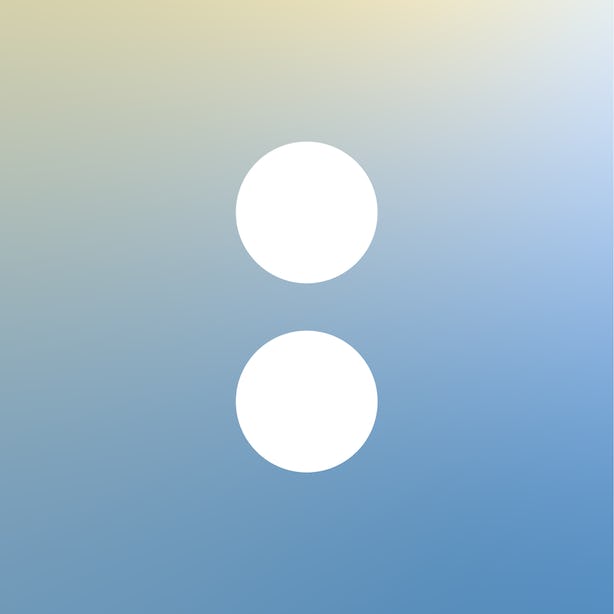 Acuity Scheduling
Acuity Scheduling ME-QR QR Code
ME-QR QR Code BTCPay Server
BTCPay Server Cardly
Cardly SMS by Zapier
SMS by Zapier Wistia
Wistia Square
Square Sub-Zap by Zapier
Sub-Zap by Zapier Formatter by Zapier
Formatter by Zapier SMTP by Zapier
SMTP by Zapier Eventbrite
Eventbrite Email by Zapier
Email by Zapier Airtable
Airtable Delay by Zapier
Delay by Zapier
- Send confirmation email with unique QR code via Gmail, and update Google Sheets
- Generate QR code link for confirmation page from Acuity Scheduling appointments
Generate QR code link for confirmation page from Acuity Scheduling appointments
- Send confirmation email with QR code ticket via Gmail after BTCPay Server payment
Send confirmation email with QR code ticket via Gmail after BTCPay Server payment
- Notify card sender via SMS when their QR code is scanned, and provide recipient details
Notify card sender via SMS when their QR code is scanned, and provide recipient details
- Generate QR code for new Wistia video and send email with QR code
Generate QR code for new Wistia video and send email with QR code
- Send QR code via email after payment in Square, create QR code in ME-QR, and send email in Gmail
Send QR code via email after payment in Square, create QR code in ME-QR, and send email in Gmail
- Send confirmation email with event details and QR code via SMTP after student registration
Send confirmation email with event details and QR code via SMTP after student registration
- Send qr code via email to Eventbrite attendees who register
Send qr code via email to Eventbrite attendees who register
- Send personalized email with QR code to customers after checkout using Airtable and Gmail
Send personalized email with QR code to customers after checkout using Airtable and Gmail