- Subscription Automation
- Subscription Cancellation
- Cancellation Feedback Automation
Send confirmation and feedback requests to users upon cancellation
This automation automatically sends confirmation messages and feedback requests to users when they cancel a service or subscription. It helps teams capture valuable insights on why users leave and confirms the cancellation to ensure transparency. By streamlining these communications, businesses can improve retention strategies and customer satisfaction.
Filter by common apps:
 Email Parser by Zapier
Email Parser by Zapier Google Sheets
Google Sheets Kajabi
Kajabi Webhooks by Zapier
Webhooks by Zapier Pipedrive
Pipedrive Slack
Slack Mighty Networks
Mighty Networks Jotform
Jotform Stripe
Stripe Filter by Zapier
Filter by Zapier Delay by Zapier
Delay by Zapier Gmail
Gmail Gravity Forms
Gravity Forms MySQL
MySQL Brevo
Brevo Google Chat
Google Chat Microsoft Outlook
Microsoft Outlook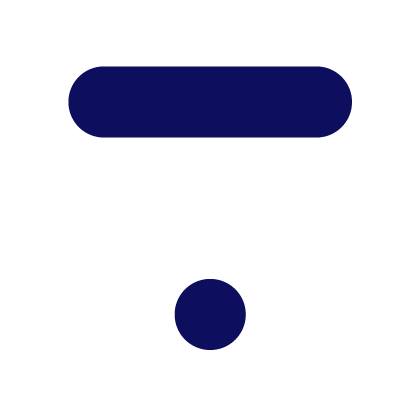 Thinkific
Thinkific
- Extract cancellation requests from email, log in Google Sheets, and submit form in Kajabi
- Cancel deal in Pipedrive, update status, and notify Slack channel
Cancel deal in Pipedrive, update status, and notify Slack channel
- Send feedback survey to members who cancel their subscription in Mighty Networks and Jotform
Send feedback survey to members who cancel their subscription in Mighty Networks and Jotform
- Send feedback request email to customers after Stripe subscription cancellation
Send feedback request email to customers after Stripe subscription cancellation
- Capture cancellation requests, store in MySQL, and notify team via Brevo email
Capture cancellation requests, store in MySQL, and notify team via Brevo email
- Notify team in Google Chat about cancellation requests, and send follow-up email with cancellation form via Gmail
Notify team in Google Chat about cancellation requests, and send follow-up email with cancellation form via Gmail
- Send feedback request email from Outlook after Stripe subscription cancellation
Send feedback request email from Outlook after Stripe subscription cancellation
- Capture cancellation requests, log data in Google Sheets, and remove members from Mighty Networks
Capture cancellation requests, log data in Google Sheets, and remove members from Mighty Networks
- Draft cancellation email in Gmail for unsubscribed users in Thinkific
Draft cancellation email in Gmail for unsubscribed users in Thinkific