- Document Automation
- Document Storage
- Auto-save documents
Save completed documents to a designated cloud storage location for easy access and organization
This automation streamlines the process of saving finalized documents and attachments to a predetermined cloud storage folder, ensuring consistent organization and effortless retrieval without manual intervention. By automatically discovering completed files from signing platforms, project boards, or form submissions, it eliminates repetitive downloads and uploads, reducing errors and saving time. Users gain a centralized repository with standardized naming or date formats, making collaboration and auditing fast and seamless.
Filter by common apps:
 PandaDoc
PandaDoc Formatter by Zapier
Formatter by Zapier Google Drive
Google Drive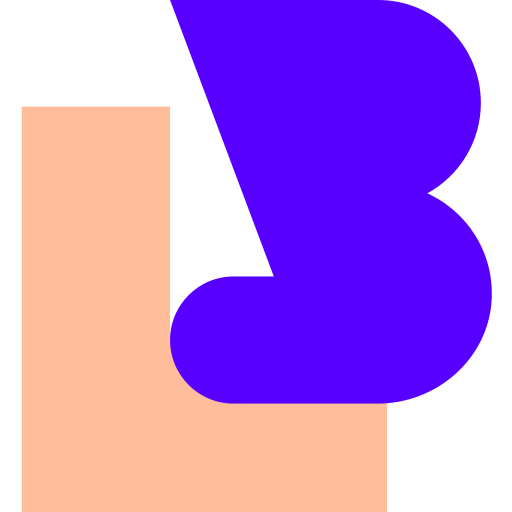 BreezeDoc
BreezeDoc ClickUp
ClickUp Google Docs
Google Docs Microsoft OneNote
Microsoft OneNote Audionotes: AI Minutes & Notes
Audionotes: AI Minutes & Notes Webhooks by Zapier
Webhooks by Zapier Docupilot
Docupilot Slack
Slack Circleback
Circleback OneDrive
OneDrive
- Upload completed PandaDoc documents to Google Drive for finance records
- Create folder and document in Google Drive and Google Docs when ClickUp task changes
Create folder and document in Google Drive and Google Docs when ClickUp task changes
- Save new audio notes to Google Drive for easy access
Save new audio notes to Google Drive for easy access
- Generate and store documents in Google Drive from incoming webhooks in Docupilot
Generate and store documents in Google Drive from incoming webhooks in Docupilot
- Create and upload new document to Google Drive from OneNote note
Create and upload new document to Google Drive from OneNote note
- Notify team in Slack when document is completed, and upload document to Google Drive
Notify team in Slack when document is completed, and upload document to Google Drive
- Save meeting notes and action items to OneDrive from Circleback
Save meeting notes and action items to OneDrive from Circleback