- Appointment Automation
- Appointment Cancellation
- Auto-remove canceled events
Remove canceled appointments from calendars and scheduling systems
This automation category focuses on streamlining calendar management by automatically detecting and removing canceled appointments across scheduling systems and calendars. It ensures that outdated events are promptly cleared, preventing clutter and reducing manual upkeep. By automating this process, users maintain an accurate, up-to-date schedule and avoid no-shows or confusion from lingering canceled entries.
Filter by common apps:
 Calendly
Calendly Google Calendar
Google Calendar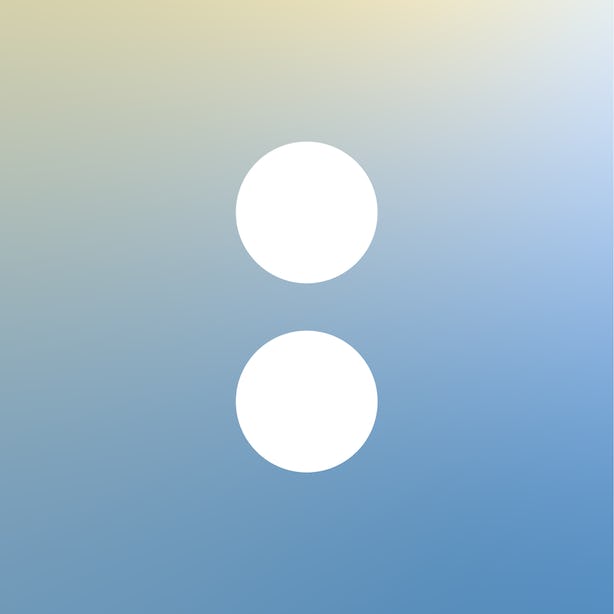 Acuity Scheduling
Acuity Scheduling Google Sheets
Google Sheets Wix
Wix Webhooks by Zapier
Webhooks by Zapier HubSpot
HubSpot Teamup Calendar
Teamup Calendar Microsoft Outlook
Microsoft Outlook
- Remove canceled appointments from Google Calendar when events are canceled in Calendly
- Log canceled appointments in Google Sheets from Acuity Scheduling
Log canceled appointments in Google Sheets from Acuity Scheduling
- Cancel scheduled Google Calendar meeting when Wix booking is canceled
Cancel scheduled Google Calendar meeting when Wix booking is canceled
- Remove canceled meetings from Google Calendar, and get owner details from HubSpot
Remove canceled meetings from Google Calendar, and get owner details from HubSpot
- Remove Outlook calendar event when cancelled in Teamup Calendar
Remove Outlook calendar event when cancelled in Teamup Calendar
- Remove canceled appointments from Google Sheets with Acuity Scheduling
Remove canceled appointments from Google Sheets with Acuity Scheduling
- Cancel scheduled appointments in Google Calendar from new entries in Google Sheets
Cancel scheduled appointments in Google Calendar from new entries in Google Sheets
- Remove canceled bookings from Google Calendar when Wix sessions are canceled
Remove canceled bookings from Google Calendar when Wix sessions are canceled
- Remove canceled events from Microsoft Outlook when canceled in Calendly
Remove canceled events from Microsoft Outlook when canceled in Calendly