- Legal Automation
- Legal Inquiries
- Automate legal inquiries
Provide automated legal responses to client inquiries
This automation category streamlines the entire client inquiry process by automatically capturing, categorizing, and responding to legal questions across multiple channels. It reduces manual data entry, ensures timely follow-ups, and centralizes case information for improved collaboration and compliance. By standardizing responses and updating matter management systems in real time, firms can boost client satisfaction and minimize missed opportunities.
Filter by common apps:
 Email Parser by Zapier
Email Parser by Zapier Filter by Zapier
Filter by Zapier Gmail
Gmail Webhooks by Zapier
Webhooks by Zapier Clio
Clio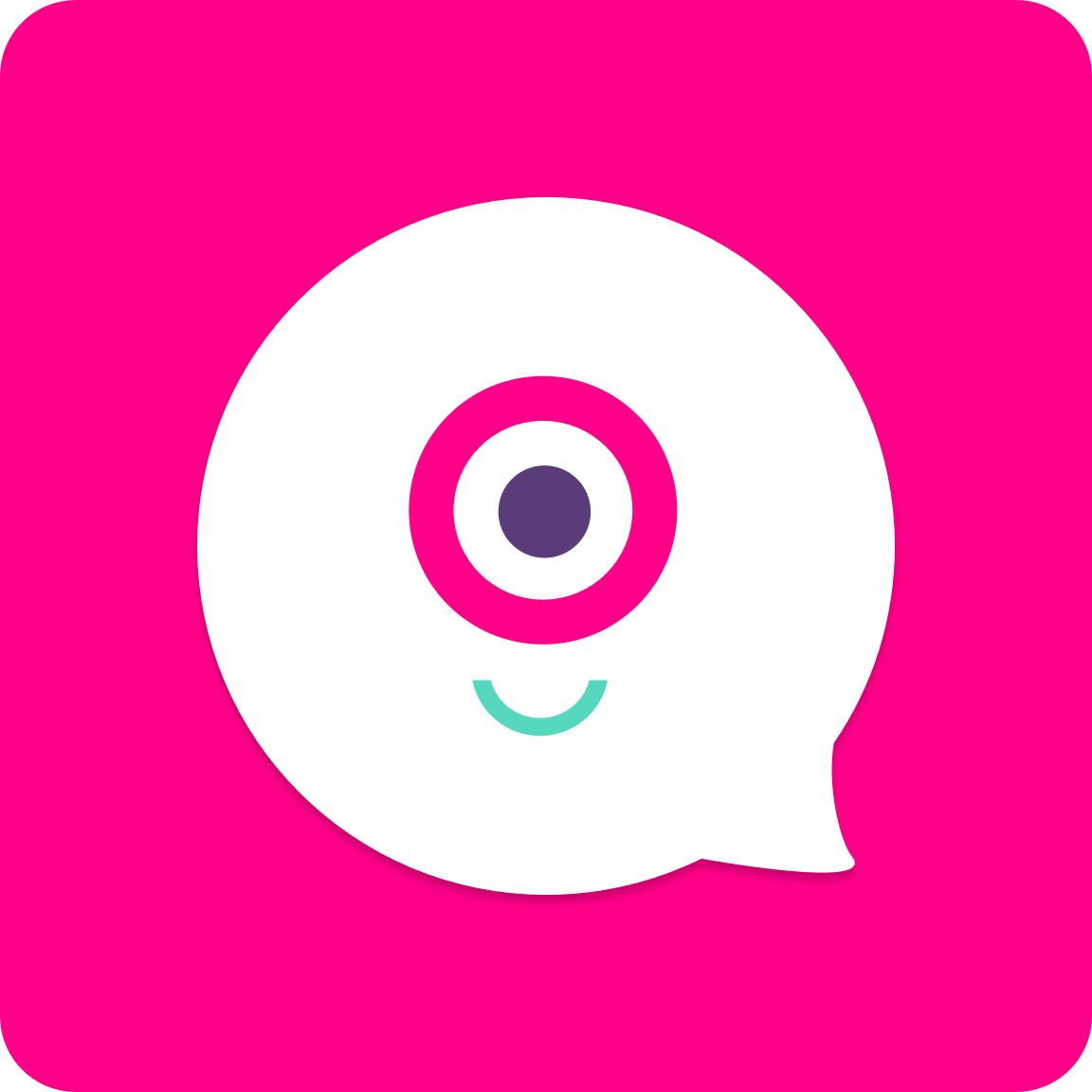 Landbot
Landbot Kit
Kit Zoho Mail
Zoho Mail Email by Zapier
Email by Zapier Box
Box Delay by Zapier
Delay by Zapier HubSpot
HubSpot Cognito Forms
Cognito Forms Actionstep
Actionstep Jotform
Jotform Salesforce
Salesforce Slack
Slack Google Sheets
Google Sheets
- Process legal inquiries from Email Parser, filter with Zapier, and send responses via Gmail
- Update legal matter in Clio when receiving a specific request via Webhooks
Update legal matter in Clio when receiving a specific request via Webhooks
- Draft follow up email in Gmail for Landbot inquiries
Draft follow up email in Gmail for Landbot inquiries
- Create task in Zoho Mail for new inquiries from Kit subscribers
Create task in Zoho Mail for new inquiries from Kit subscribers
- Capture legal inquiries, upload files to Box, and create support tickets in HubSpot
Capture legal inquiries, upload files to Box, and create support tickets in HubSpot
- Create legal matters and contacts from new Cognito Forms entries in Actionstep
Create legal matters and contacts from new Cognito Forms entries in Actionstep
- Capture new legal inquiries from Jotform, find existing contacts in Salesforce, and create new case records
Capture new legal inquiries from Jotform, find existing contacts in Salesforce, and create new case records
- Track legal inquiries in Google Sheets from new Slack messages
Track legal inquiries in Google Sheets from new Slack messages