- Email Automation
- Email Automation Other
- Smart Email Automation
Process incoming emails to trigger actions based on specific criteria
Automating email processing streamlines the way you handle incoming communications by automatically detecting specific criteria and triggering tailored workflows. This approach reduces manual sorting, ensures timely responses, and integrates email data into your task management, notifications, or data storage systems. By defining custom filters and actions, you can maintain focus on high-priority messages and seamlessly route relevant information where it’s needed most.
Filter by common apps:
 Microsoft Outlook
Microsoft Outlook Formatter by Zapier
Formatter by Zapier Asana
Asana Google Tasks
Google Tasks Microsoft Office 365
Microsoft Office 365 Notion
Notion Delay by Zapier
Delay by Zapier Method CRM
Method CRM Filter by Zapier
Filter by Zapier AgencyBloc
AgencyBloc Microsoft To Do
Microsoft To Do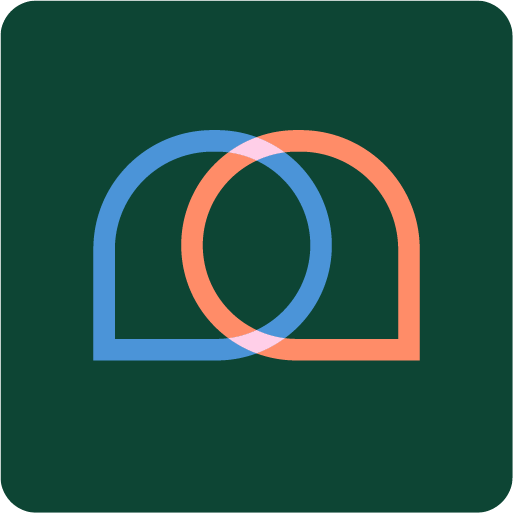 Mobile Text Alerts
Mobile Text Alerts
- Create tasks in Asana from new emails in Microsoft Outlook folder
- Create task in Google Tasks from specific emails in Microsoft Outlook
Create task in Google Tasks from specific emails in Microsoft Outlook
- Create task in Notion from new matching email in Microsoft Office 365
Create task in Notion from new matching email in Microsoft Office 365
- Monitor Outlook for new messages, and delay before further actions
Monitor Outlook for new messages, and delay before further actions
- Create new activity in Method CRM from relevant Outlook emails
Create new activity in Method CRM from relevant Outlook emails
- Create an activity record in AgencyBloc from a new email in Outlook
Create an activity record in AgencyBloc from a new email in Outlook
- Create tasks from new messages in Microsoft Outlook and add to Microsoft To Do
Create tasks from new messages in Microsoft Outlook and add to Microsoft To Do
- Trigger workflow in Mobile Text Alerts when new message arrives in Microsoft Outlook folder
Trigger workflow in Mobile Text Alerts when new message arrives in Microsoft Outlook folder
- Create task in Microsoft To Do from new email in Outlook folder
Create task in Microsoft To Do from new email in Outlook folder