- Marketing Automation
- Cold Email Marketing
- Cold Email Tracking Automation
Process and track incoming cold email requests and responses
Automate the processing and tracking of incoming cold email requests and responses by connecting your inbox with CRM tools, spreadsheets, and task managers. Automatically filter, log, and route outreach replies to appropriate systems while notifying your team in real time. This unified workflow keeps leads updated, ensures timely follow-ups, and maintains organized records without manual effort.
Filter by common apps:
 Wufoo
Wufoo Close
Close Slack
Slack Airtable
Airtable Gmail
Gmail Google Sheets
Google Sheets ClickUp
ClickUp Filter by Zapier
Filter by Zapier Salesforge
Salesforge Intercom
Intercom monday.com
monday.com Code by Zapier
Code by Zapier Formatter by Zapier
Formatter by Zapier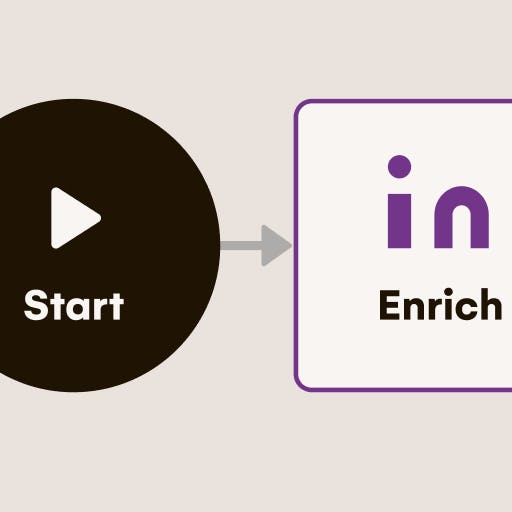 LaGrowthMachine
LaGrowthMachine HubSpot
HubSpot Email Parser by Zapier
Email Parser by Zapier LeadConnector
LeadConnector Webhooks by Zapier
Webhooks by Zapier
- Capture new cold email leads from Wufoo, create lead in Close, notify team in Slack, and log in Airtable
- Capture new cold email leads in Google Sheets, notify team in ClickUp and Slack
Capture new cold email leads in Google Sheets, notify team in ClickUp and Slack
- Log cold email responses in Google Sheets, and notify team in Slack
Log cold email responses in Google Sheets, and notify team in Slack
- Notify sales team in Slack, and log email replies in Google Sheets
Notify sales team in Slack, and log email replies in Google Sheets
- Move cold leads to designated status in ClickUp when they unsubscribe from Intercom
Move cold leads to designated status in ClickUp when they unsubscribe from Intercom
- Track cold email replies, filter updates, retrieve lead details, and convert responses to HTML
Track cold email replies, filter updates, retrieve lead details, and convert responses to HTML
- Log lead replies from LaGrowthMachine to HubSpot and create engagements
Log lead replies from LaGrowthMachine to HubSpot and create engagements
- Extract information from cold email replies, create follow-up tasks, and tag contacts in LeadConnector
Extract information from cold email replies, create follow-up tasks, and tag contacts in LeadConnector
- Capture link clicks from cold emails, filter events, find leads, and create custom activities in Close
Capture link clicks from cold emails, filter events, find leads, and create custom activities in Close