- Support Automation
- Response Tracking
- Feedback Tracking Automation
Organize and store user feedback responses for analysis and tracking
This automation streamlines the collection and storage of user feedback by automatically capturing responses from various sources and logging them into a centralized spreadsheet. It eliminates manual data entry and ensures all feedback is organized, up-to-date, and easily searchable. As a result, teams can quickly analyze insights, identify trends, and take action to improve products and services.
Filter by common apps:
 Slack
Slack Formatter by Zapier
Formatter by Zapier Google Sheets
Google Sheets Discord
Discord Filter by Zapier
Filter by Zapier Opinion Stage
Opinion Stage Airtable
Airtable VideoAsk
VideoAsk Notion
Notion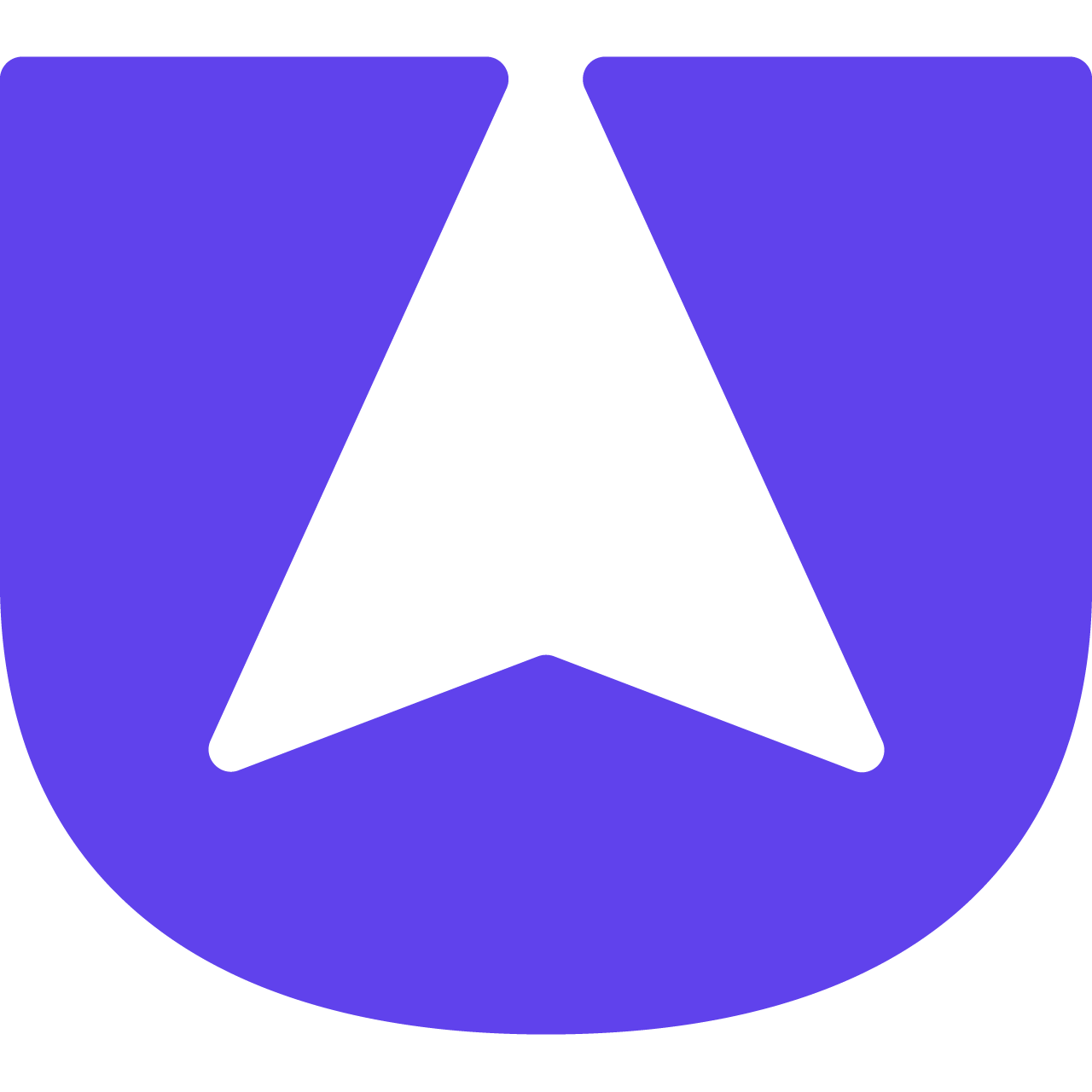 Userback
Userback Webhooks by Zapier
Webhooks by Zapier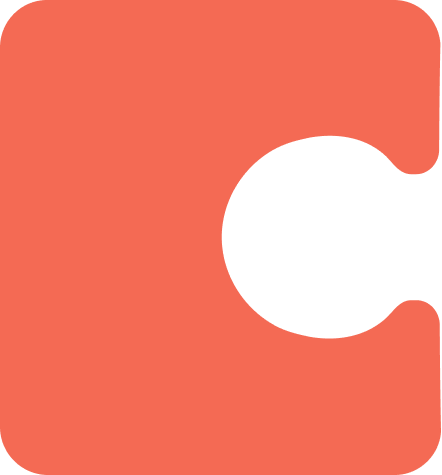 Coda
Coda Zonka Feedback
Zonka Feedback Usersnap
Usersnap Intercom
Intercom
- Capture help requests from Slack, format dates, organize text, and create rows in Google Sheets
- Capture user messages from Discord, filter responses, format text, and add to Google Sheets
Capture user messages from Discord, filter responses, format text, and add to Google Sheets
- Capture new responses from Opinion Stage and create records in Airtable
Capture new responses from Opinion Stage and create records in Airtable
- Capture videoask responses, filter conditions, and create rows in Google Sheets
Capture videoask responses, filter conditions, and create rows in Google Sheets
- Capture videoask responses and create database items in Notion
Capture videoask responses and create database items in Notion
- Log new user feedback in Google Sheets from Userback
Log new user feedback in Google Sheets from Userback
- Capture user feedback from webhooks, send to Slack, format text, and create row in Coda
Capture user feedback from webhooks, send to Slack, format text, and create row in Coda
- Capture feedback responses from Zonka Feedback and create database items in Notion
Capture feedback responses from Zonka Feedback and create database items in Notion
- Capture user feedback from Usersnap and add note to Intercom user profile
Capture user feedback from Usersnap and add note to Intercom user profile