- File & Folder Automation
- File Upload
- Automate file organization
Organize and manage uploaded files from form submissions
This automation category streamlines the organization and management of files uploaded through online forms by automatically routing each submission to structured storage. Users no longer need to manually download, rename, and sort attachments, which saves time and reduces errors. With files consistently stored in designated folders, teams achieve better clarity, faster retrieval, and improved collaboration.
Filter by common apps:
 Dropbox
Dropbox Lexware Office
Lexware Office Tally
Tally Code by Zapier
Code by Zapier Looping by Zapier
Looping by Zapier Google Drive
Google Drive Jotform
Jotform Zoho WorkDrive
Zoho WorkDrive Formatter by Zapier
Formatter by Zapier Webhooks by Zapier
Webhooks by Zapier Box
Box Notion
Notion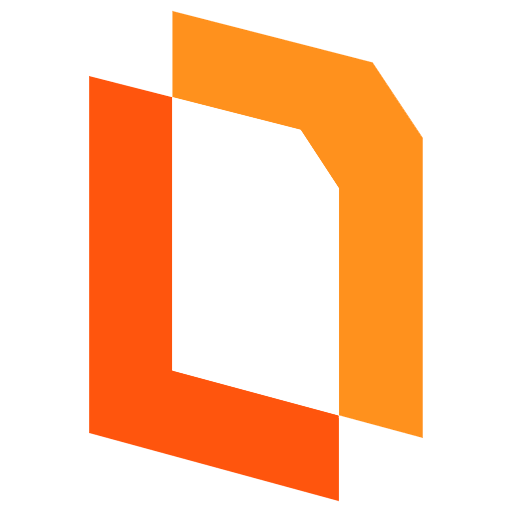 PDF.co
PDF.co Squarespace Forms
Squarespace Forms Egnyte
Egnyte
- Upload new Dropbox files to Lexware Office for bookkeeping, and delete from Dropbox
- Upload files to Google Drive from new Tally submissions, run Python code, and create loops
Upload files to Google Drive from new Tally submissions, run Python code, and create loops
- Upload files to Zoho WorkDrive from new Jotform submissions
Upload files to Zoho WorkDrive from new Jotform submissions
- Process new Google Drive files, extract information, and send to API endpoint
Process new Google Drive files, extract information, and send to API endpoint
- Catch incoming data, find folder in Dropbox, and upload file with proper naming
Catch incoming data, find folder in Dropbox, and upload file with proper naming
- Manage new Box file uploads, move to folder, and create Notion database entry
Manage new Box file uploads, move to folder, and create Notion database entry
- Upload new Google Drive files to API, and retrieve transcripts from Webhooks
Upload new Google Drive files to API, and retrieve transcripts from Webhooks
- Process new Google Drive files, merge into PDF, and upload to Google Drive
Process new Google Drive files, merge into PDF, and upload to Google Drive
- Upload files to Egnyte folder from new Squarespace form submissions
Upload files to Egnyte folder from new Squarespace form submissions