- Lead Management Automation
- Lead Follow-Up
- Automated lead centralization
Organize and manage lead information from form submissions and social media for streamlined followup
Automatically collect and centralize lead details from various sources into a single workflow, ensuring timely and accurate data capture. Streamlined processes reduce manual entry errors and provide instant team notifications for prompt follow-up. This automation accelerates lead response times, improves tracking consistency, and boosts conversion potential.
Filter by common apps:
 Webhooks by Zapier
Webhooks by Zapier Formatter by Zapier
Formatter by Zapier Slack
Slack LeadConnector
LeadConnector Facebook Lead Ads
Facebook Lead Ads Houzz Pro
Houzz Pro Email by Zapier
Email by Zapier Google Sheets
Google Sheets Unbounce
Unbounce Hatch
Hatch Typeform
Typeform Zoho CRM
Zoho CRM Spoki
Spoki Calendly
Calendly Filter by Zapier
Filter by Zapier GetResponse
GetResponse Gmail
Gmail Showcase IDX
Showcase IDX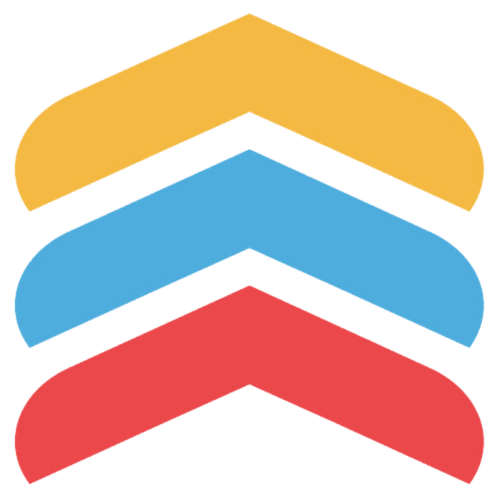 Follow Up Boss
Follow Up Boss Code by Zapier
Code by Zapier
- Capture lead information, notify marketing team on Slack, and update contact database
- Capture new leads from Facebook Lead Ads, create entries in Houzz Pro, and notify the team via email
Capture new leads from Facebook Lead Ads, create entries in Houzz Pro, and notify the team via email
- Capture new leads from Facebook Lead Ads, format data, and store in Google Sheets
Capture new leads from Facebook Lead Ads, format data, and store in Google Sheets
- Collect lead information from Unbounce, store in Google Sheets, and create contact in Hatch
Collect lead information from Unbounce, store in Google Sheets, and create contact in Hatch
- Capture form submissions from Typeform, create lead entries in Zoho CRM, and send follow-up messages with Spoki
Capture form submissions from Typeform, create lead entries in Zoho CRM, and send follow-up messages with Spoki
- Capture scheduling info from Calendly, filter data, and send to lead management system
Capture scheduling info from Calendly, filter data, and send to lead management system
- Capture new leads from Facebook Lead Ads, create contact in GetResponse, log details in Google Sheets, and send email via Gmail
Capture new leads from Facebook Lead Ads, create contact in GetResponse, log details in Google Sheets, and send email via Gmail
- Capture new leads from Showcase IDX, and notify Follow Up Boss for engagement
Capture new leads from Showcase IDX, and notify Follow Up Boss for engagement
- Process new Facebook leads, clean data, determine program code, and send to endpoint
Process new Facebook leads, clean data, determine program code, and send to endpoint