- Notification Automation
- Automated Notifications
- Instant form response alerts
Notify users of new form responses and updates
Automatically send instant notifications when new form submissions are received or existing responses are updated, ensuring timely awareness and action. This automation centralizes alerts across email, messaging, and collaboration platforms to streamline follow-up processes. By delivering real-time updates, it helps teams respond faster, reduces manual monitoring, and improves lead management.
Filter by common apps:
 Typeform Enterprise (EU)
Typeform Enterprise (EU) Gmail
Gmail Google Forms
Google Forms Google Sheets
Google Sheets Formatter by Zapier
Formatter by Zapier Typeform
Typeform Webhooks by Zapier
Webhooks by Zapier Code by Zapier
Code by Zapier 123FormBuilder
123FormBuilder WhatsApp Notifications
WhatsApp Notifications WhatsApp Notifications and Alerts by SyncMate
WhatsApp Notifications and Alerts by SyncMate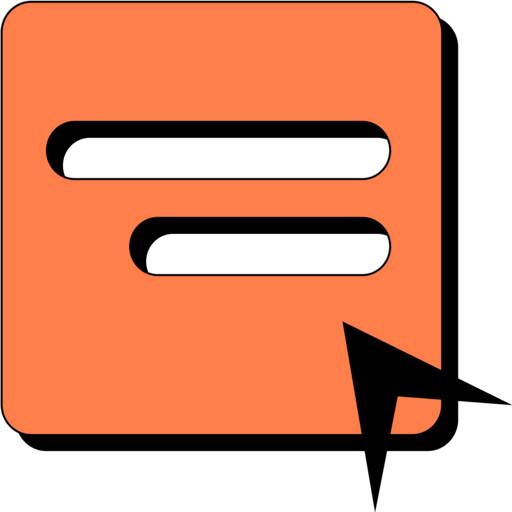 Youform
Youform SMTP by Zapier
SMTP by Zapier Delay by Zapier
Delay by Zapier Microsoft Excel
Microsoft Excel Filter by Zapier
Filter by Zapier Email by Zapier
Email by Zapier
- Send acknowledgment email via Gmail for new Typeform submissions
- Notify recipients via email about new Google Forms responses and total submissions summary
Notify recipients via email about new Google Forms responses and total submissions summary
- Notify agents via email when new leads are assigned from Google Sheets, and format responses with Zapier
Notify agents via email when new leads are assigned from Google Sheets, and format responses with Zapier
- Send confirmation message via webhook after Typeform submission and run Javascript for user data
Send confirmation message via webhook after Typeform submission and run Javascript for user data
- Notify via WhatsApp when new form submission is received from 123FormBuilder
Notify via WhatsApp when new form submission is received from 123FormBuilder
- Notify WhatsApp group when new Google Forms response is submitted
Notify WhatsApp group when new Google Forms response is submitted
- Notify via WhatsApp when a new Youform submission is received
Notify via WhatsApp when a new Youform submission is received
- Get email notification for new Typeform enquiry, and delay before sending
Get email notification for new Typeform enquiry, and delay before sending
- Notify stakeholders via email when return is processed in Microsoft Excel
Notify stakeholders via email when return is processed in Microsoft Excel