- Project Automation
- Deadline Management
- Deadline Notification Alerts
Notify users about upcoming deadlines
Automating deadline notifications ensures teams stay informed about upcoming tasks and avoid missed due dates without manual tracking. By integrating task management platforms with communication channels, users receive timely alerts in their preferred tools, streamlining follow-ups and boosting accountability. This approach reduces oversight, saves time, and helps teams consistently meet project milestones.
Filter by common apps:
 Schedule by Zapier
Schedule by Zapier Notion
Notion Email by Zapier
Email by Zapier ClickUp
ClickUp Twilio
Twilio Filter by Zapier
Filter by Zapier Slack
Slack Airtable
Airtable Trello
Trello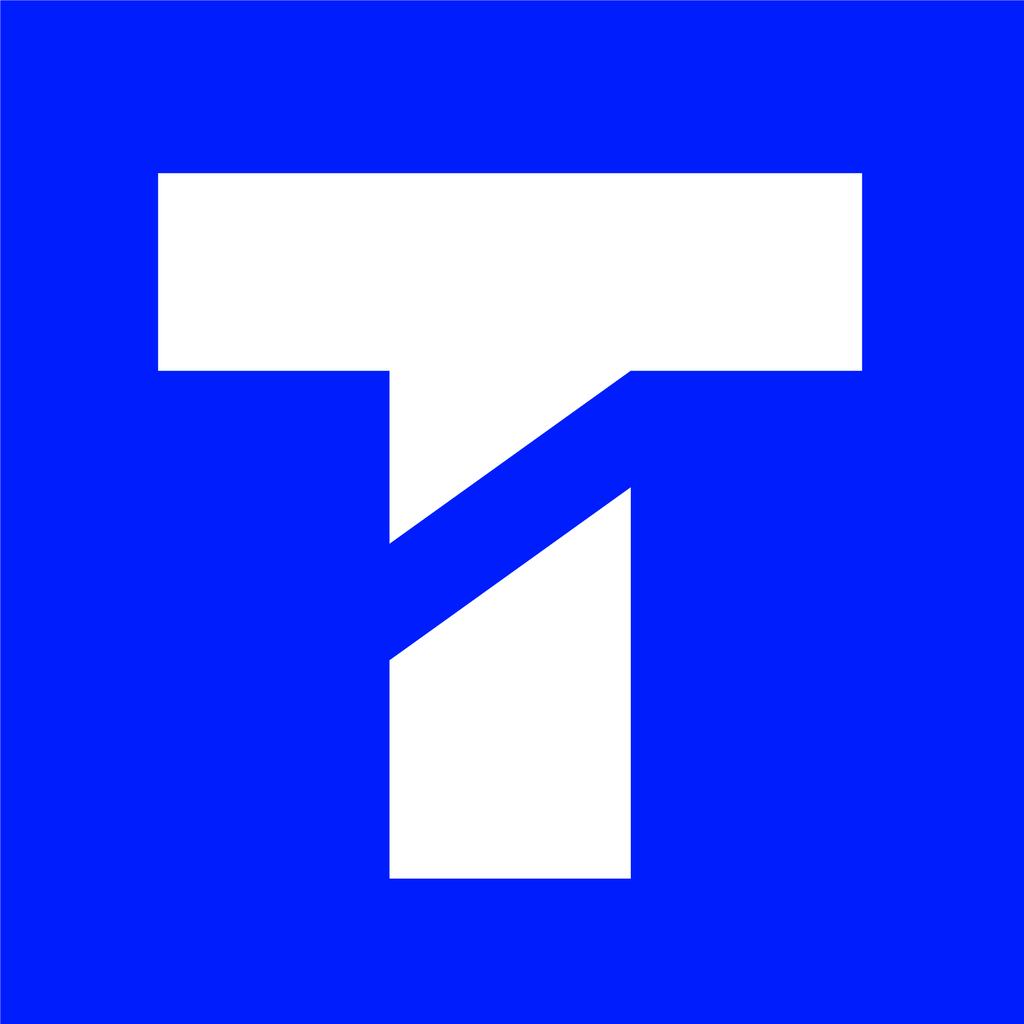 Textline
Textline Delay by Zapier
Delay by Zapier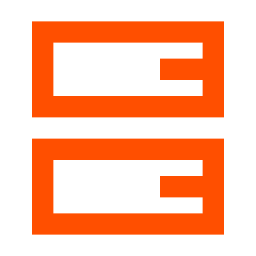 Storage by Zapier
Storage by Zapier
- Notify team members about incomplete tasks in Notion via email
- Notify team members via Twilio when ClickUp task changes
Notify team members via Twilio when ClickUp task changes
- Notify the team in Slack about upcoming tasks and deadlines from Notion
Notify the team in Slack about upcoming tasks and deadlines from Notion
- Notify team about opportunity dates, add labels in Trello, and send messages in Slack
Notify team about opportunity dates, add labels in Trello, and send messages in Slack
- Notify about overdue design photo submissions in Airtable, send message in Textline, update record in Airtable, and alert team in Slack
Notify about overdue design photo submissions in Airtable, send message in Textline, update record in Airtable, and alert team in Slack
- Notify team members in Slack about Trello card deadlines
Notify team members in Slack about Trello card deadlines
- Notify team members in Slack when Trello task deadline approaches
Notify team members in Slack when Trello task deadline approaches
- Notify team in Slack when Trello task is overdue and allow deadline adjustments
Notify team in Slack when Trello task is overdue and allow deadline adjustments
- Track financial deadline days and notify the team in Slack
Track financial deadline days and notify the team in Slack