- Job Automation
- Job Application Process
- Automated hiring notifications
Notify the hiring team about new job applications and their statuses
Automates the process of notifying hiring teams and candidates when new job applications arrive or statuses change, ensuring timely communication and consistent updates. Eliminates manual monitoring and reduces the risk of missed applications by delivering real-time alerts and follow-up messages. Frees up HR resources to focus on candidate evaluation and engagement rather than administrative tasks.
Filter by common apps:
 Google Forms
Google Forms Slack
Slack Gmail
Gmail Notion
Notion Filter by Zapier
Filter by Zapier Typeform
Typeform ClickUp
ClickUp Breezy HR
Breezy HR Quo
Quo Google Sheets
Google Sheets Trello
Trello Webflow
Webflow Telegram
Telegram Webhooks by Zapier
Webhooks by Zapier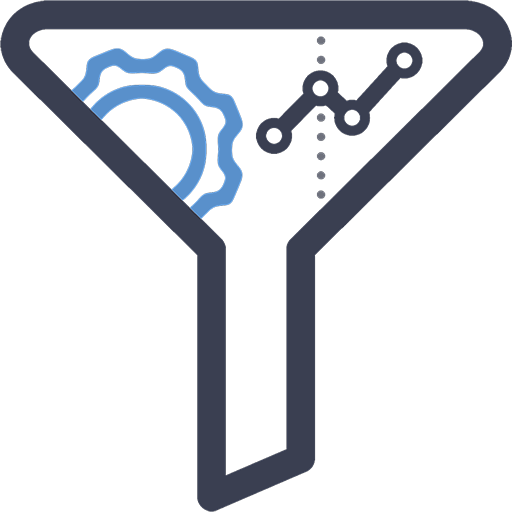 FunnelCockpit
FunnelCockpit Personio
Personio monday.com
monday.com
- Notify team on Slack of new job applications, and send confirmation email via Gmail
- Update job application status in Notion based on feedback from Notion
Update job application status in Notion based on feedback from Notion
- Collect job applications, create tasks in ClickUp, and notify team in Slack
Collect job applications, create tasks in ClickUp, and notify team in Slack
- Notify candidates via OpenPhone when they reach the interview stage in Breezy HR
Notify candidates via OpenPhone when they reach the interview stage in Breezy HR
- Add new candidates to contact list, and notify them about interview steps using Google Sheets and OpenPhone
Add new candidates to contact list, and notify them about interview steps using Google Sheets and OpenPhone
- Notify applicants about filled positions and express future interest via Trello and OpenPhone
Notify applicants about filled positions and express future interest via Trello and OpenPhone
- Notify team on Telegram and submit applicant details via webhook when new job application is received
Notify team on Telegram and submit applicant details via webhook when new job application is received
- Notify via email, log details in Google Sheets, and create applicant in Personio
Notify via email, log details in Google Sheets, and create applicant in Personio
- Notify via email and create job application entry in monday.com from FunnelCockpit
Notify via email and create job application entry in monday.com from FunnelCockpit