- Financial Automation
- Budget Management
- Real-time budget alerts
Notify relevant teams about budget updates or thresholds
Automating notifications for budget updates or threshold breaches ensures stakeholders are immediately informed of financial changes, improving transparency and control. By integrating project, finance, and budgeting tools with communication platforms, teams receive real-time alerts whenever budgets are created, updated, or exceeded. This streamlines financial oversight, reduces manual monitoring, and empowers teams to take timely action on budget-related issues.
Filter by common apps:
 Google Calendar
Google Calendar Code by Zapier
Code by Zapier Slack
Slack Schedule by Zapier
Schedule by Zapier Email by Zapier
Email by Zapier Delay by Zapier
Delay by Zapier Quo
Quo Google Sheets
Google Sheets DoiT
DoiT Formatter by Zapier
Formatter by Zapier YNAB
YNAB Productive.io
Productive.io Filter by Zapier
Filter by Zapier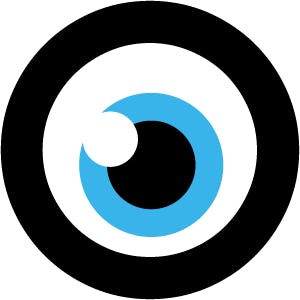 MOCO
MOCO Notion
Notion Klaviyo
Klaviyo
- Notify user about budget status and time spent on project via Slack
- Remind team members via email and text to review the monthly budget
Remind team members via email and text to review the monthly budget
- Notify managers in Slack for budget approval when event requests are added or updated in Google Sheets
Notify managers in Slack for budget approval when event requests are added or updated in Google Sheets
- Notify marketing team about budget from Google Sheets, format data with Python, and send message to Slack
Notify marketing team about budget from Google Sheets, format data with Python, and send message to Slack
- Notify the team in Slack when budget threshold is surpassed with details and date
Notify the team in Slack when budget threshold is surpassed with details and date
- Notify team members in Slack when budget is marked as delivered
Notify team members in Slack when budget is marked as delivered
- Notify and update Notion when MOCO budget alert triggers
Notify and update Notion when MOCO budget alert triggers
- Capture new Google Sheets responses, update Klaviyo profiles, and notify Slack channel
Capture new Google Sheets responses, update Klaviyo profiles, and notify Slack channel