- Event Management Automation
- Event Promotion
- Automated attendee syncing
Manage event attendee subscriptions in marketing platforms
Automatically syncing event attendees to your marketing lists streamlines your post-event communication by removing manual data entry and ensuring no lead falls through the cracks. This automation categorizes and tags contacts based on their event interactions, enabling highly targeted follow-up campaigns that boost engagement and attendance for future events. By maintaining up-to-date subscriber records, you save time, reduce errors, and nurture relationships more effectively.
Filter by common apps:
 Eventbrite
Eventbrite Flodesk
Flodesk Calendly
Calendly Drip
Drip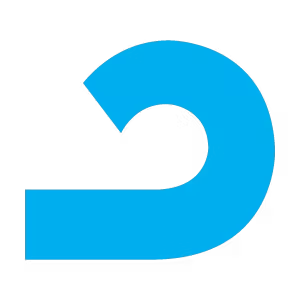 AdRoll
AdRoll Event Calendar App
Event Calendar App Createsend
Createsend Google Calendar
Google Calendar Formatter by Zapier
Formatter by Zapier HubSpot
HubSpot HeySummit
HeySummit Filter by Zapier
Filter by Zapier Kajabi
Kajabi Jotform
Jotform AddEvent
AddEvent
- Add or update event attendees as subscribers in Flodesk from Eventbrite orders
- Add new Calendly invitees to Drip subscriber list, and enroll them in email campaign
Add new Calendly invitees to Drip subscriber list, and enroll them in email campaign
- Add new invitees from Calendly to AdRoll CRM audience
Add new invitees from Calendly to AdRoll CRM audience
- Add or update subscribers in Flodesk from new RSVPs in Event Calendar App
Add or update subscribers in Flodesk from new RSVPs in Event Calendar App
- Add new Calendly invitees as subscribers in Createsend
Add new Calendly invitees as subscribers in Createsend
- Add attendees from new Google Calendar events to HubSpot contact list
Add attendees from new Google Calendar events to HubSpot contact list
- Tag attendees in Kajabi when tickets are purchased in HeySummit
Tag attendees in Kajabi when tickets are purchased in HeySummit
- Create event links from new Jotform submissions and add to AddEvent calendar
Create event links from new Jotform submissions and add to AddEvent calendar
- Create calendar event in Google Calendar when new subscriber joins Flodesk segment
Create calendar event in Google Calendar when new subscriber joins Flodesk segment