- Support Automation
- Ticketing System
- Automate ticket management
Manage customer service tickets
Automating customer service ticket management streamlines how support requests are captured, routed and resolved, reducing manual data entry and response delays. By integrating different platforms and triggers, teams stay informed in real time, ensuring no ticket is overlooked and resolution times improve. This unified workflow minimizes context switching, boosts team productivity and enhances customer satisfaction through faster, more accurate support.
Filter by common apps:
 Google Sheets
Google Sheets Gmail
Gmail Jira Service Management
Jira Service Management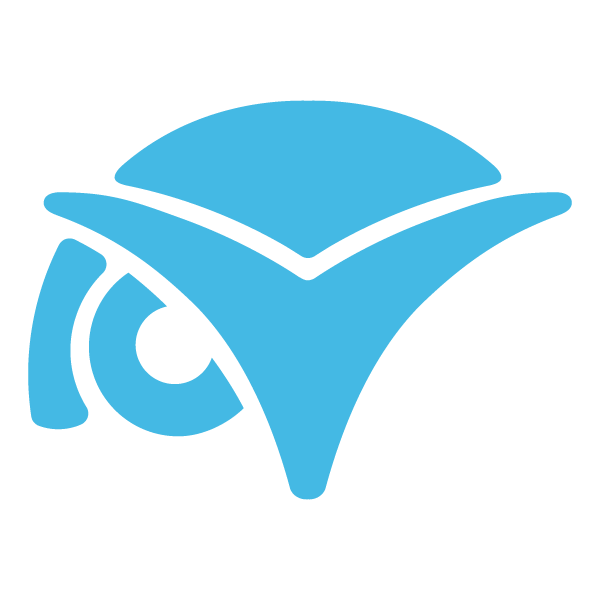 ConnectWise Manage
ConnectWise Manage Stripe
Stripe Formatter by Zapier
Formatter by Zapier HubSpot
HubSpot Jotform
Jotform RepairShopr
RepairShopr Google Drive
Google Drive Zoho Desk
Zoho Desk Birdeye
Birdeye Filter by Zapier
Filter by Zapier LeadConnector
LeadConnector Simplesat
Simplesat
- Capture new customer service tickets from Google Sheets, log them, and notify the team via Gmail
- Create service ticket in ConnectWise Manage from new request in Jira Service Management
Create service ticket in ConnectWise Manage from new request in Jira Service Management
- Create support ticket in HubSpot for Stripe disputes, and format dispute date
Create support ticket in HubSpot for Stripe disputes, and format dispute date
- Create customer and ticket in RepairShopr from new Jotform submission
Create customer and ticket in RepairShopr from new Jotform submission
- Create and manage support tickets in Zoho Desk from new files in Google Drive
Create and manage support tickets in Zoho Desk from new files in Google Drive
- Create customer profile in Birdeye when ticket is resolved in RepairShopr
Create customer profile in Birdeye when ticket is resolved in RepairShopr
- Manage customer contacts and add or update them in LeadConnector when a ticket is resolved in RepairShopr
Manage customer contacts and add or update them in LeadConnector when a ticket is resolved in RepairShopr
- Create ticket in HubSpot when new row is added in Google Sheets
Create ticket in HubSpot when new row is added in Google Sheets
- Create service ticket in ConnectWise Manage from new feedback in Simplesat, and find company and contact
Create service ticket in ConnectWise Manage from new feedback in Simplesat, and find company and contact