- Contact Automation
- Contact Information Update
- Real-time contact sync
Maintain current contact details in marketing platforms and mailing lists when changes occur
Automating contact synchronization ensures that any additions or updates to customer records are instantly reflected across all your marketing and mailing platforms without manual intervention. This seamless data flow reduces errors, prevents duplicate or outdated entries, and keeps your outreach efforts focused and timely. Ultimately, it saves time, improves list accuracy, and maximizes engagement by delivering communications to the right people at the right time.
Filter by common apps:
 Brevo
Brevo LeadConnector
LeadConnector Google Sheets
Google Sheets Loops
Loops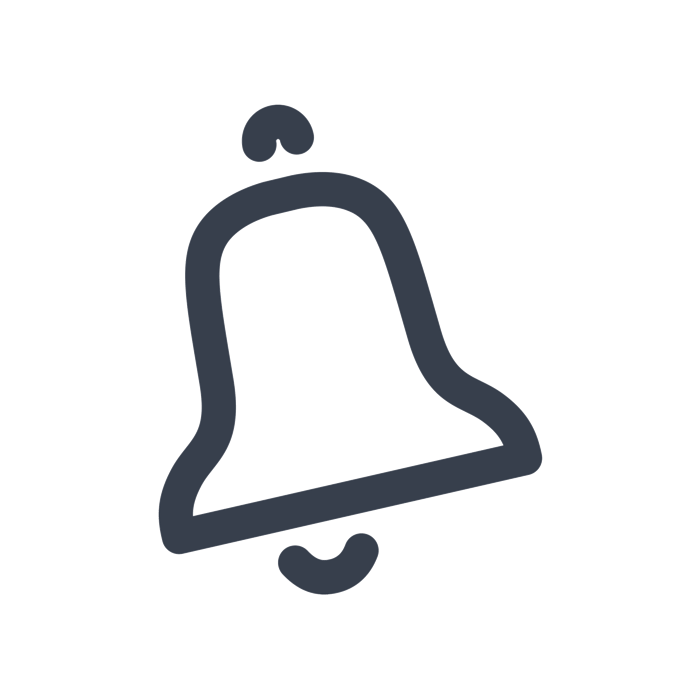 Paperbell
Paperbell Mailchimp
Mailchimp HubSpot
HubSpot Looping by Zapier
Looping by Zapier ThunderTix
ThunderTix Constant Contact
Constant Contact Shopify
Shopify KlickTipp
KlickTipp Squarespace Commerce
Squarespace Commerce ActiveCampaign
ActiveCampaign Exact Online
Exact Online
- Update contact records in LeadConnector when a Brevo user unsubscribes
- Update contacts in audience from new or modified Google Sheets entries
Update contacts in audience from new or modified Google Sheets entries
- Add new Paperbell contacts to Mailchimp mailing list
Add new Paperbell contacts to Mailchimp mailing list
- Update contact information based on deal property changes in HubSpot
Update contact information based on deal property changes in HubSpot
- Create or update contact in Constant Contact from new order in ThunderTix
Create or update contact in Constant Contact from new order in ThunderTix
- Add or update customer contacts in KlickTipp from new orders in Shopify
Add or update customer contacts in KlickTipp from new orders in Shopify
- Create or update contact in ActiveCampaign from new order in Squarespace Commerce
Create or update contact in ActiveCampaign from new order in Squarespace Commerce
- Add or update contacts in ActiveCampaign from Google Sheets changes
Add or update contacts in ActiveCampaign from Google Sheets changes
- Create or update contact in ActiveCampaign from new or updated quotation in Exact Online
Create or update contact in ActiveCampaign from new or updated quotation in Exact Online