- User Automation
- User Engagement
- Engagement data logging
Log user engagement data for analysis
Automate the collection and organization of user engagement events into a centralized data repository to power analysis and reporting. This ensures that interactions—such as messages, reactions, opens, and chat sessions—are captured consistently and in real time. By removing manual logging, you reduce errors, accelerate insights, and maintain a single source of truth for engagement metrics.
Filter by common apps:
 Google Forms
Google Forms Bloomerang
Bloomerang Manychat
Manychat Formatter by Zapier
Formatter by Zapier Google Sheets
Google Sheets Slack
Slack Brevo
Brevo Notion
Notion Mailmeteor
Mailmeteor CONSENSUS
CONSENSUS HubSpot
HubSpot JivoChat
JivoChat SmartReach
SmartReach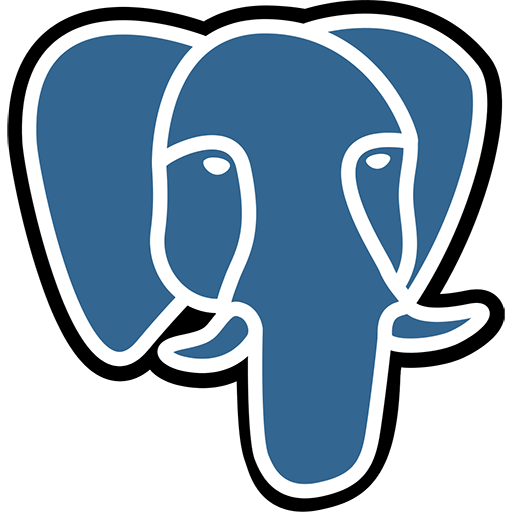 PostgreSQL
PostgreSQL
- Add new form responses to Bloomerang as constituents, and log interactions in database
- Log user engagement from Manychat to Google Sheets with date formatting
Log user engagement from Manychat to Google Sheets with date formatting
- Track user activity in Slack, format date, and log in Google Sheets
Track user activity in Slack, format date, and log in Google Sheets
- Track email link clicks in Mailmeteor and log details in Google Sheets
Track email link clicks in Mailmeteor and log details in Google Sheets
- Log engagement details in HubSpot when a demo is watched in CONSENSUS
Log engagement details in HubSpot when a demo is watched in CONSENSUS
- Log completed JivoChat interactions in Google Sheets for tracking
Log completed JivoChat interactions in Google Sheets for tracking
- Log email engagement by capturing link clicks in SmartReach and adding data to Google Sheets
Log email engagement by capturing link clicks in SmartReach and adding data to Google Sheets
- Capture email opens from Brevo and add to PostgreSQL database
Capture email opens from Brevo and add to PostgreSQL database