- Payment Automation
- Payment Reconciliation
- Auto-log reconciled payments
Log reconciled payments for tracking and management
This automation category automatically records reconciled payments from various financial platforms into centralized tracking systems, ensuring accurate and up-to-date financial data without manual entry. By instantly logging payment details with precise formatting and timestamps, it reduces reconciliation errors and saves time on bookkeeping. Users gain real-time visibility into their cash flow, improve financial reporting, and maintain better control over revenue tracking.
Filter by common apps:
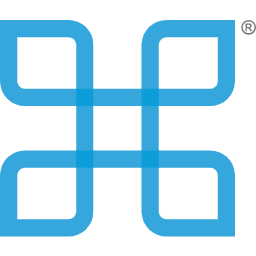 PEX
PEX Google Sheets
Google Sheets ThriveCart
ThriveCart Formatter by Zapier
Formatter by Zapier Code by Zapier
Code by Zapier Stripe
Stripe Filter by Zapier
Filter by Zapier Xero
Xero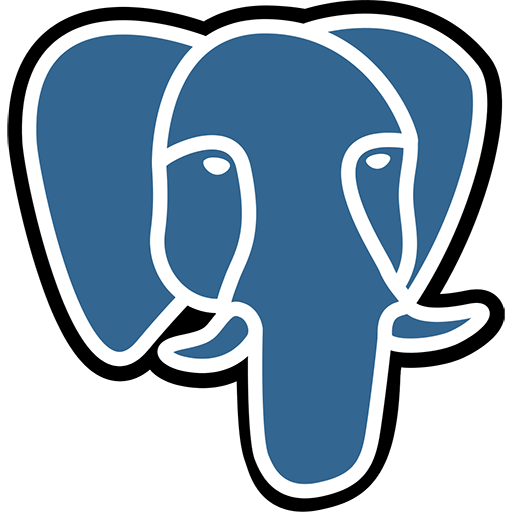 PostgreSQL
PostgreSQL
- Log purchase details in Google Sheets when a purchase is made in PEX
- Track rebill payments from ThriveCart, format date, run Python code, and log in Google Sheets
Track rebill payments from ThriveCart, format date, run Python code, and log in Google Sheets
- Log successful Stripe payments in Google Sheets for reconciliation
Log successful Stripe payments in Google Sheets for reconciliation
- Log new reconciled payments in Google Sheets from Xero
Log new reconciled payments in Google Sheets from Xero
- Log new Stripe payments in Google Sheets for tracking
Log new Stripe payments in Google Sheets for tracking
- Log reconciled payments from Xero into PostgreSQL for financial tracking
Log reconciled payments from Xero into PostgreSQL for financial tracking
- Log new reconciled payments in Google Sheets as potential ad conversions from Xero
Log new reconciled payments in Google Sheets as potential ad conversions from Xero