- Financial Automation
- Expense Tracking
- Expense logging alerts
Log new expenses and notify relevant teams
Streamline the process of recording new expenses and automatically notifying relevant teams or stakeholders without manual intervention. By logging expenses in a centralized spreadsheet or finance application and triggering instant alerts via messaging or email, teams stay informed in real time. This automation reduces errors, accelerates approval cycles, and improves financial transparency across the organization.
Filter by common apps:
 Harvest
Harvest Slack
Slack Zoho Books
Zoho Books Formatter by Zapier
Formatter by Zapier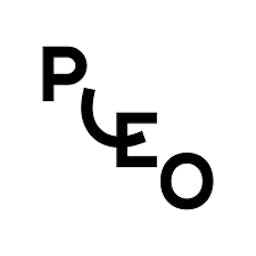 Pleo
Pleo Notion
Notion Delay by Zapier
Delay by Zapier Gmail
Gmail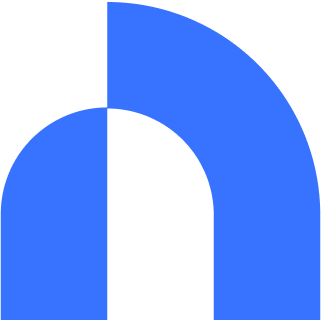 Novo
Novo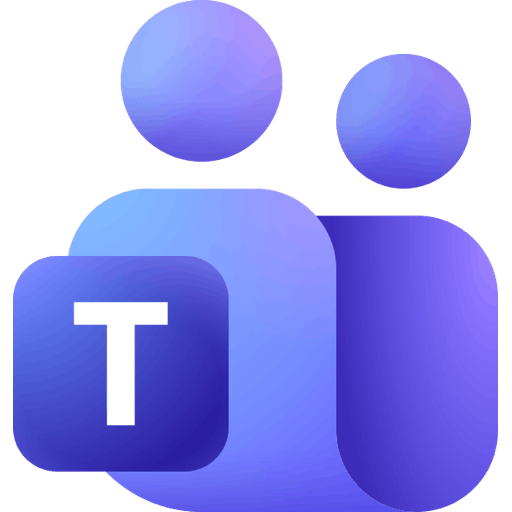 Microsoft Teams
Microsoft Teams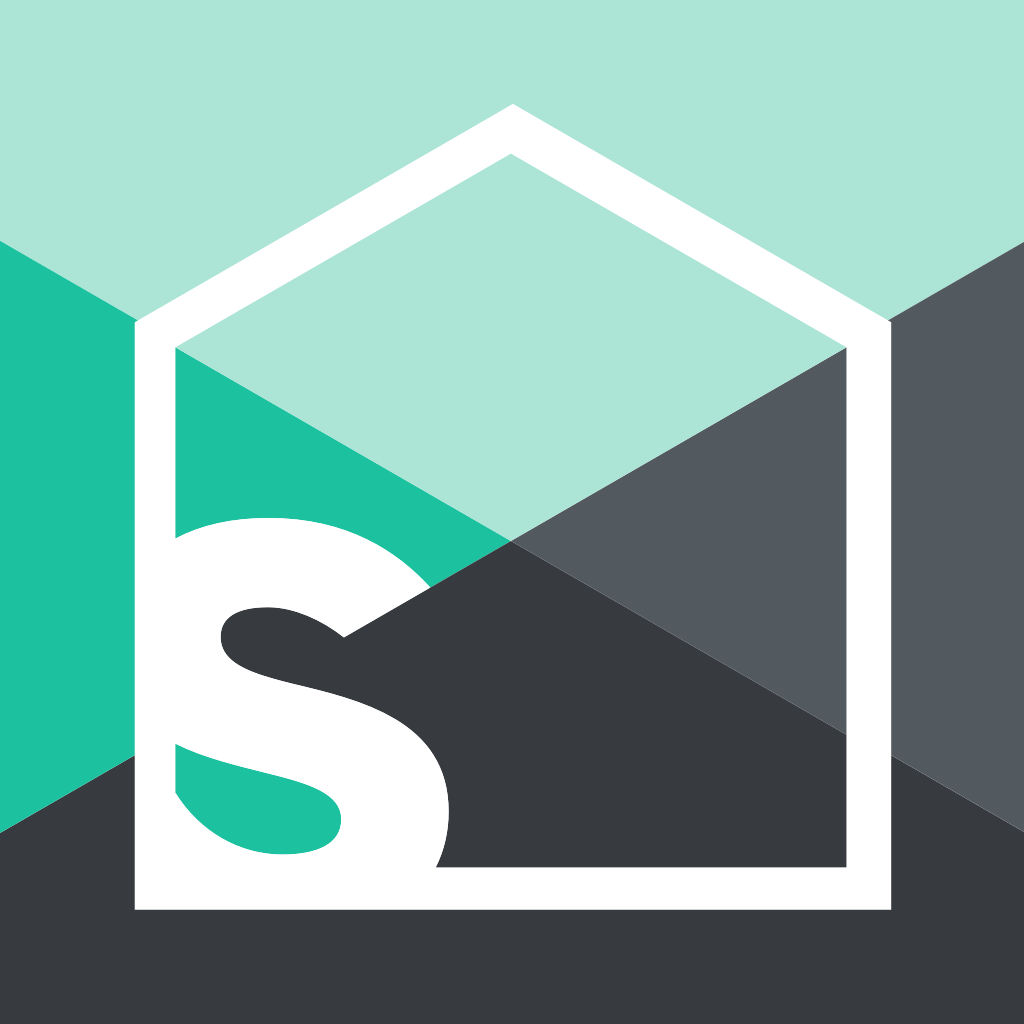 Splitwise
Splitwise Airtable
Airtable Google Sheets
Google Sheets FreshBooks
FreshBooks Clio
Clio
- Notify team channel in Slack when a new expense is recorded in Harvest
- Notify team in Slack with new Zoho Books expense details including account names and amounts
Notify team in Slack with new Zoho Books expense details including account names and amounts
- Notify finance team in Slack when new expense is recorded, and remind employees to upload receipts
Notify finance team in Slack when new expense is recorded, and remind employees to upload receipts
- Notify team members via email when new expense is recorded in Notion
Notify team members via email when new expense is recorded in Notion
- Notify the team in chat when a new Novo transaction is recorded with details
Notify the team in chat when a new Novo transaction is recorded with details
- Notify team channel in Slack about new Splitwise expenses with details and cost clarity
Notify team channel in Slack about new Splitwise expenses with details and cost clarity
- Log new expenses in Google Sheets, and notify team in Slack
Log new expenses in Google Sheets, and notify team in Slack
- Notify team in Slack when a new expense is recorded in FreshBooks
Notify team in Slack when a new expense is recorded in FreshBooks
- Notify team in Slack when new expense is recorded in Clio with details
Notify team in Slack when new expense is recorded in Clio with details