- Event Management Automation
- Event Tracking
- Auto-track attendees
Log new event attendees and their details for tracking
This automation streamlines the process of logging event attendees by automatically capturing new registrations or check-ins and recording their details in a centralized tracking system. It eliminates manual data entry and reduces errors by syncing attendee information in real time. Users gain clear visibility into participant lists and can focus on engagement rather than administrative tasks.
Filter by common apps:
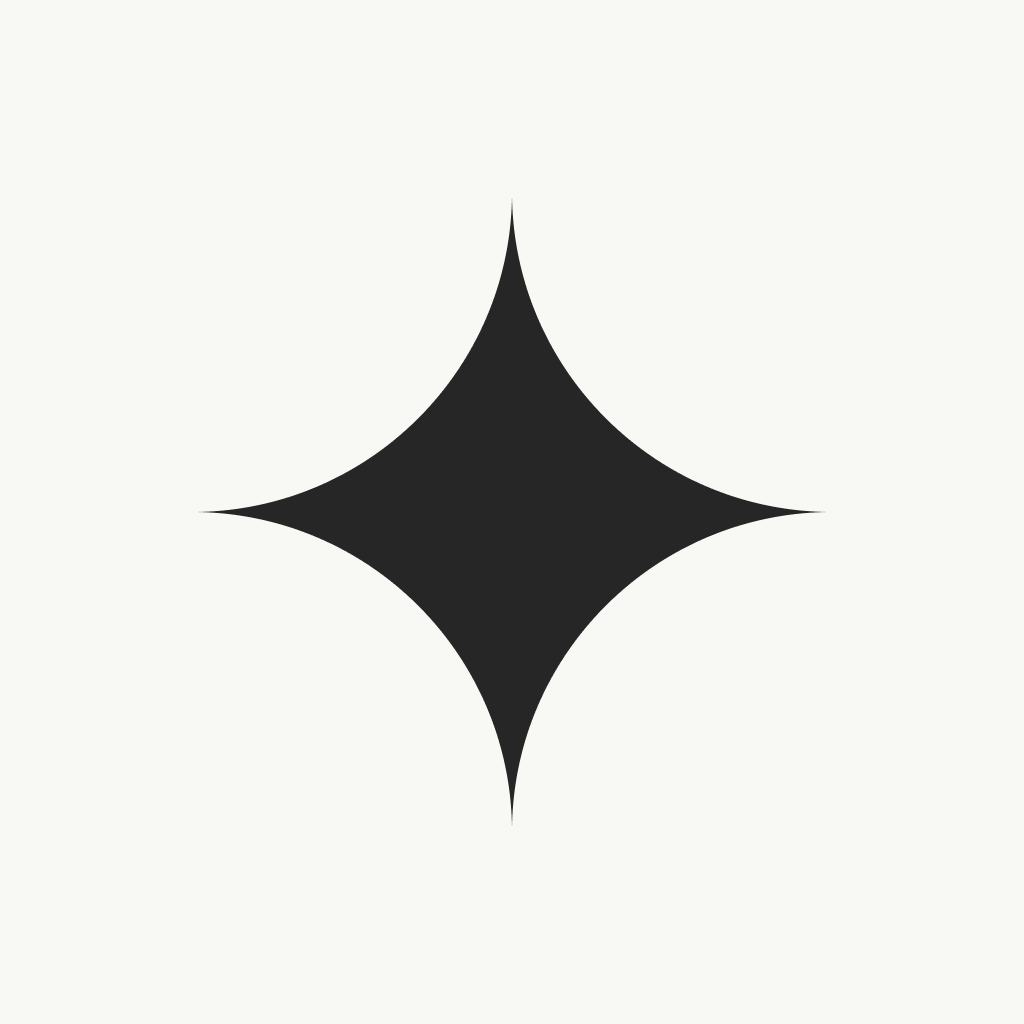 Luma
Luma Google Sheets
Google Sheets Sharetribe
Sharetribe Zapier Tables
Zapier Tables LiveChat
LiveChat WithFriends Events
WithFriends Events AddEvent
AddEvent HubSpot
HubSpot Google Calendar
Google Calendar Formatter by Zapier
Formatter by Zapier Microsoft Outlook
Microsoft Outlook Microsoft OneNote
Microsoft OneNote
- Create a new spreadsheet in Google Sheets for each new event in Luma
- Log new Sharetribe listing events in Zapier Tables for tracking and analysis
Log new Sharetribe listing events in Zapier Tables for tracking and analysis
- Log new guest registrations in Google Sheets from Luma
Log new guest registrations in Google Sheets from Luma
- Log new chat events in Google Sheets from LiveChat details
Log new chat events in Google Sheets from LiveChat details
- Log new attendee activities from WithFriends Events to Google Sheets
Log new attendee activities from WithFriends Events to Google Sheets
- Log new guest registrations from Luma to Google Sheets
Log new guest registrations from Luma to Google Sheets
- Log new event attendees and their IDs in Google Sheets from AddEvent
Log new event attendees and their IDs in Google Sheets from AddEvent
- Add new HubSpot contacts to Google Calendar event, and log details in Google Sheets
Add new HubSpot contacts to Google Calendar event, and log details in Google Sheets
- Log new Outlook calendar events in OneNote for easy tracking
Log new Outlook calendar events in OneNote for easy tracking