- Document Automation
- Document Tracking
- Document status tracking
Log document status changes for tracking
This automation automatically logs document status changes from various sources into a centralized tracking sheet without any manual effort. It ensures real-time visibility into document workflows and maintains a historical record for audit and analysis. Users benefit from reduced errors, improved accountability, and streamlined project oversight.
Filter by common apps:
 Linear
Linear Filter by Zapier
Filter by Zapier Google Sheets
Google Sheets PandaDoc
PandaDoc Formatter by Zapier
Formatter by Zapier Blaze AI
Blaze AI Streak
Streak Smartsheet
Smartsheet HubSpot
HubSpot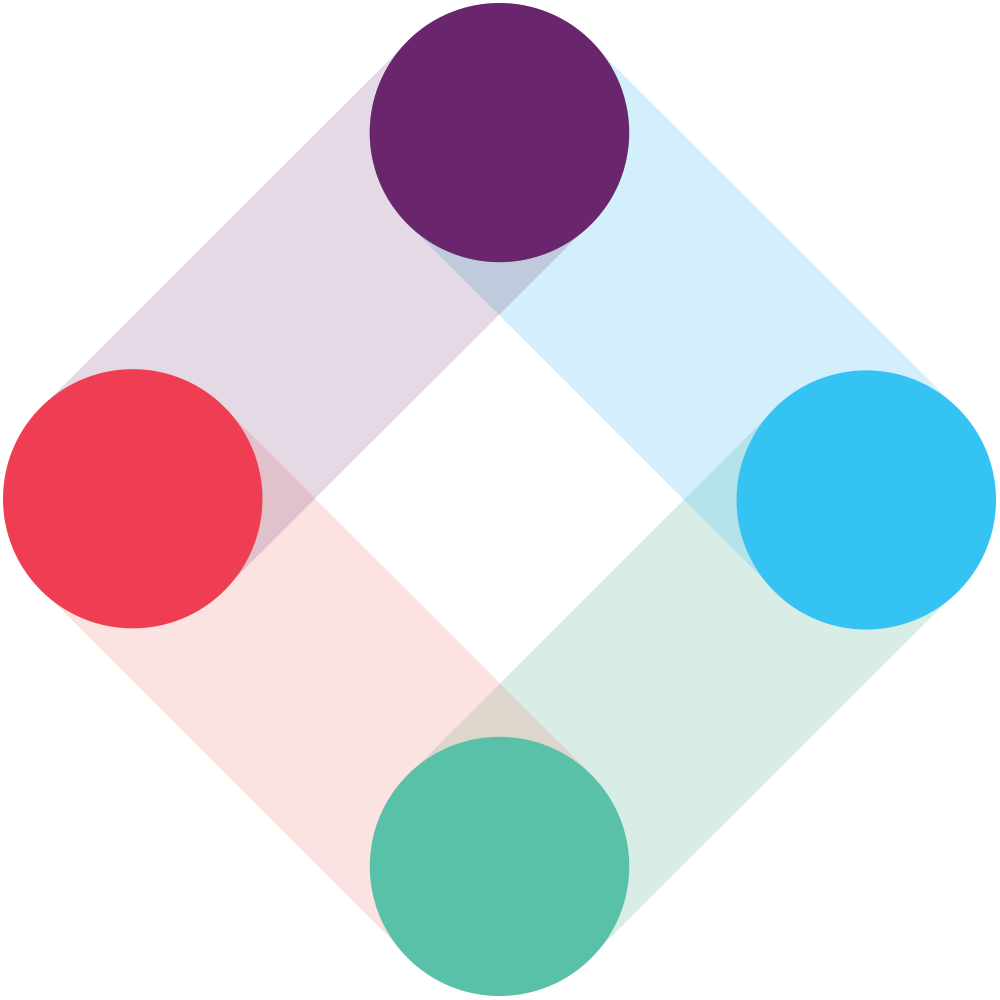 Iterable
Iterable Google Docs
Google Docs Zapier Tables
Zapier Tables
- Update content tracking sheet in Google Sheets when issues are marked as done in Linear
- Log document status changes in Google Sheets from PandaDoc
Log document status changes in Google Sheets from PandaDoc
- Update tracking sheet based on PandaDoc document status changes, and delete outdated rows in Google Sheets
Update tracking sheet based on PandaDoc document status changes, and delete outdated rows in Google Sheets
- Log Discord member role updates in Google Sheets for tracking and analysis
Log Discord member role updates in Google Sheets for tracking and analysis
- Create new box in Streak when document status changes in PandaDoc
Create new box in Streak when document status changes in PandaDoc
- Update tracking sheet in Google Sheets when document status changes in PandaDoc
Update tracking sheet in Google Sheets when document status changes in PandaDoc
- Update quote status in Smartsheet when PandaDoc document status changes
Update quote status in Smartsheet when PandaDoc document status changes
- Track custom event in Iterable when HubSpot contact status changes
Track custom event in Iterable when HubSpot contact status changes
- Create a new document and record in Zapier Tables from Google Sheets updates
Create a new document and record in Zapier Tables from Google Sheets updates