- Email Automation
- Email Automation Other
- Automate email logging
Log and track email details for organization and followup
This automation category focuses on automatically logging and tracking email details in a structured database to ensure nothing slips through the cracks. By capturing new emails, attachments, and user details in a spreadsheet or database, you gain centralized visibility and streamlined follow-up workflows. This reduces manual data entry, minimizes organizational overhead, and guarantees timely responses and audit trails.
Filter by common apps:
 Microsoft Outlook
Microsoft Outlook Jotform
Jotform Microsoft Excel
Microsoft Excel Google Sheets
Google Sheets Brevo
Brevo SQL Server
SQL Server Gmail
Gmail Formatter by Zapier
Formatter by Zapier Airtable
Airtable Notion
Notion Email by Zapier
Email by Zapier Filter by Zapier
Filter by Zapier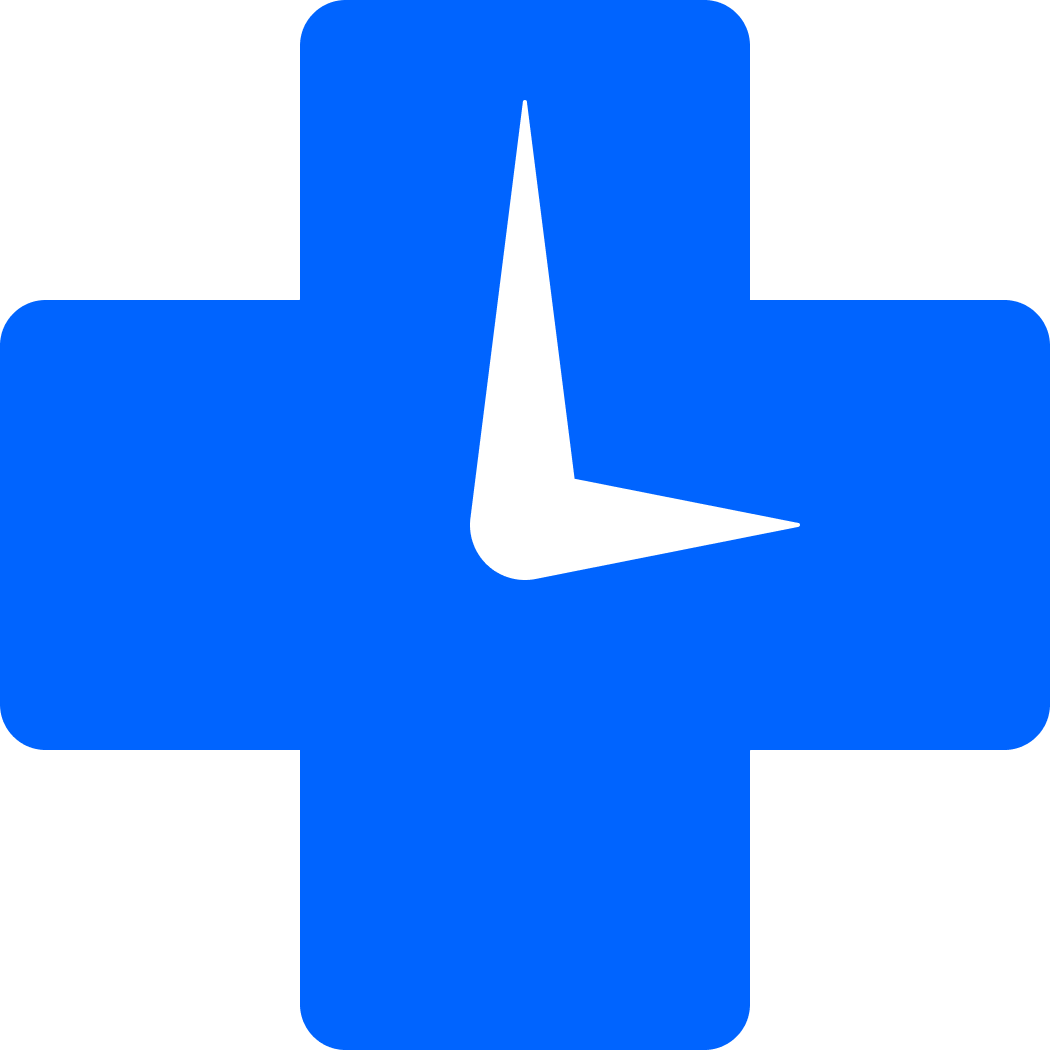 RescueTime
RescueTime
- Trigger form assignment and log details in spreadsheet from new Outlook email
- Log new email inquiries from Microsoft Outlook into Google Sheets
Log new email inquiries from Microsoft Outlook into Google Sheets
- Log new email inquiries in Google Sheets, and update contacts in Brevo
Log new email inquiries in Google Sheets, and update contacts in Brevo
- Log new account creation emails from Outlook to SQL Server for tracking
Log new account creation emails from Outlook to SQL Server for tracking
- Log sent emails in Airtable with Gmail and Formatter by Zapier
Log sent emails in Airtable with Gmail and Formatter by Zapier
- Log new Outlook emails in Google Sheets, and notify via email
Log new Outlook emails in Google Sheets, and notify via email
- Log specific Outlook emails into Google Sheets for tracking
Log specific Outlook emails into Google Sheets for tracking
- Log email subject lines from Outlook to RescueTime for productivity tracking
Log email subject lines from Outlook to RescueTime for productivity tracking