- Customer Automation
- Review Process
- Automated review workflows
Initiate review processes for different types of work
Automatically initiate review workflows whenever key events occur across your tools to eliminate manual hand-offs and ensure no step is missed. This automation standardizes task creation, assigns responsibilities, and triggers notifications in real time to keep every stakeholder aligned. By streamlining the review process, teams accelerate decision cycles, reduce administrative overhead, and maintain consistent quality control.
Filter by common apps:
 HubSpot
HubSpot Akiflow
Akiflow monday.com
monday.com Filter by Zapier
Filter by Zapier Code by Zapier
Code by Zapier Formatter by Zapier
Formatter by Zapier Grade.us
Grade.us GoCanvas
GoCanvas Google Tasks
Google Tasks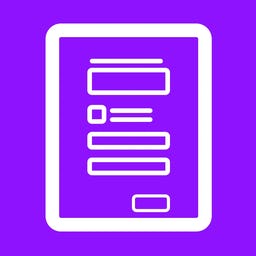 Forms for Slack
Forms for Slack Sub-Zap by Zapier
Sub-Zap by Zapier Zapier Chrome extension
Zapier Chrome extension MySQL
MySQL Pipedrive
Pipedrive LeadConnector
LeadConnector Salesforce
Salesforce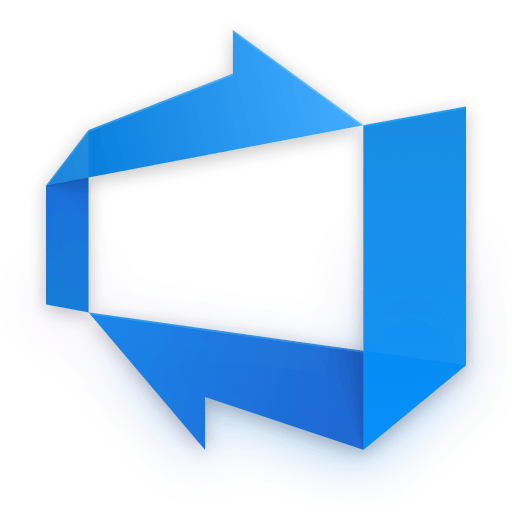 Azure DevOps
Azure DevOps Jotform
Jotform Google Docs
Google Docs Asana
Asana
- Create scheduled activities in Google Calendar from monday.com status changes
Create scheduled activities in Google Calendar from monday.com status changes
- Trigger review invitations in Grade.us when tasks are completed in monday.com
Trigger review invitations in Grade.us when tasks are completed in monday.com
- Create task in Google Tasks for equipment review from new GoCanvas submission
Create task in Google Tasks for equipment review from new GoCanvas submission
- Capture form responses in Slack, and trigger review process with Sub-Zap
Capture form responses in Slack, and trigger review process with Sub-Zap
- Capture client information, verify status, and initiate follow up workflow with Zapier Chrome extension, MySQL, and Sub-Zap
Capture client information, verify status, and initiate follow up workflow with Zapier Chrome extension, MySQL, and Sub-Zap
- Initiate review workflow in LeadConnector when deal is approved in Pipedrive
Initiate review workflow in LeadConnector when deal is approved in Pipedrive
- Update work item status in Azure DevOps when Salesforce message is received
Update work item status in Azure DevOps when Salesforce message is received
- Create document and task for each new Jotform application submission in Google Docs and Asana
Create document and task for each new Jotform application submission in Google Docs and Asana