- Event Management Automation
- Event Follow-Up
- Event-Based Follow-Ups
Initiate followup processes after events
Automate the initiation of follow-up actions immediately after key events to ensure timely engagement and task management. This streamlines communication workflows, reduces manual effort, and guarantees no opportunity slips through the cracks. By automating follow-up triggers, you maintain consistent outreach, improve customer satisfaction, and boost team productivity.
Filter by common apps:
 Pipedrive
Pipedrive Filter by Zapier
Filter by Zapier Formatter by Zapier
Formatter by Zapier Google Calendar
Google Calendar AgencyBloc
AgencyBloc axiom.ai
axiom.ai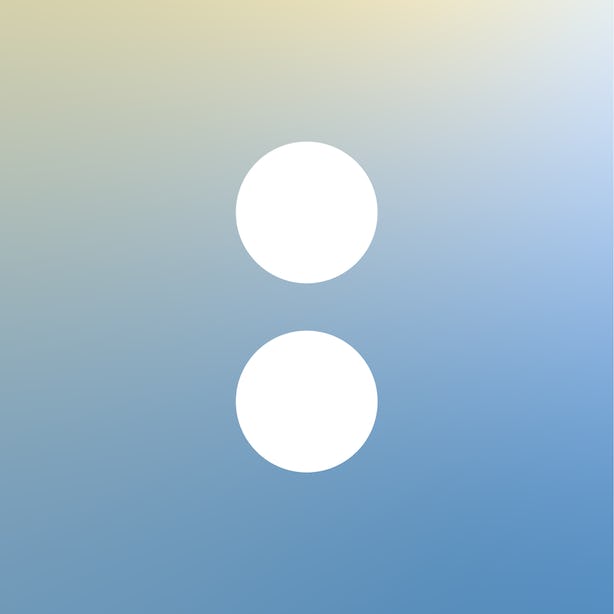 Acuity Scheduling
Acuity Scheduling Delay by Zapier
Delay by Zapier Calendly
Calendly Superchat
Superchat Sub-Zap by Zapier
Sub-Zap by Zapier Asana
Asana ClickUp
ClickUp Squarespace Forms
Squarespace Forms TalkBox
TalkBox Fillout Forms
Fillout Forms
- Schedule follow up event in Google Calendar for new Pipedrive deal feedback
- Trigger follow up process in Axiom when activity updates in AgencyBloc
Trigger follow up process in Axiom when activity updates in AgencyBloc
- Trigger follow up process in Acuity Scheduling and delay until appointment ends
Trigger follow up process in Acuity Scheduling and delay until appointment ends
- Start follow up process in Superchat when new appointment is scheduled in Calendly
Start follow up process in Superchat when new appointment is scheduled in Calendly
- Trigger follow up process in Sub-Zap when new Google Calendar event is scheduled
Trigger follow up process in Sub-Zap when new Google Calendar event is scheduled
- Trigger follow up process in Sub-Zap when task moves to completed in Asana
Trigger follow up process in Sub-Zap when task moves to completed in Asana
- Create follow up tasks in ClickUp for new tasks added
Create follow up tasks in ClickUp for new tasks added
- Capture event package requests from Squarespace Forms and create or update contacts in TalkBox
Capture event package requests from Squarespace Forms and create or update contacts in TalkBox
- Trigger follow up form from Fillout Forms, filter submissions, and send to recipients
Trigger follow up form from Fillout Forms, filter submissions, and send to recipients