- Email Automation
- Email List Management
- Email-to-Task Automation
Identify actionable items from emails and create tasks in a project management system
Automatically extracting actionable items from emails and creating tasks in a project management system streamlines workflow management and ensures no request is overlooked. This automation captures flagged, labeled, or forwarded emails, converts them into structured tasks, and syncs them across platforms for centralized tracking. Users save time on manual entry, maintain consistent project organization, and accelerate response to incoming requests.
Filter by common apps:
 Microsoft Outlook
Microsoft Outlook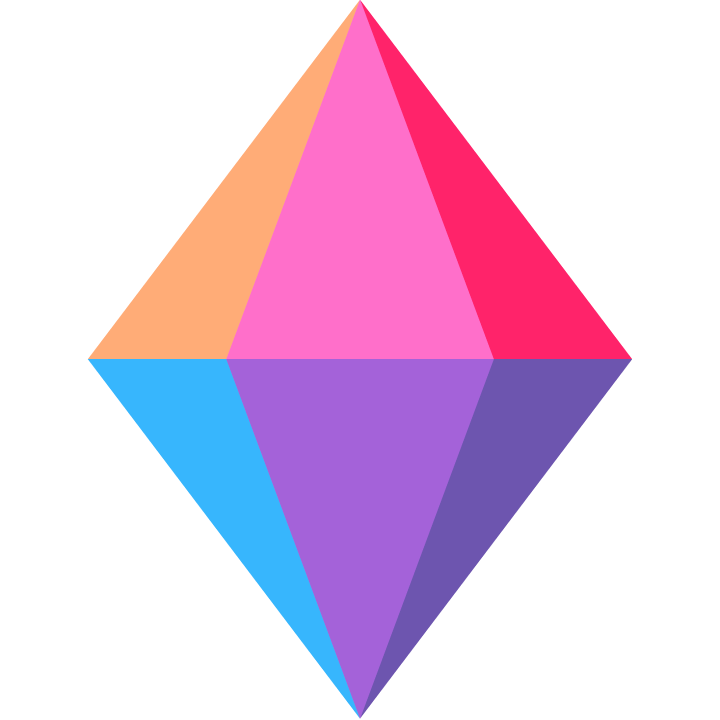 Zenkit
Zenkit Trello
Trello monday.com
monday.com Filter by Zapier
Filter by Zapier Gmail
Gmail Code by Zapier
Code by Zapier Smartsheet
Smartsheet Motion
Motion Formatter by Zapier
Formatter by Zapier
- Create new item in Zenkit from important email in Microsoft Outlook
- Create checklist item in Trello when new email arrives in Outlook folder
Create checklist item in Trello when new email arrives in Outlook folder
- Create checklist in Trello when new message arrives in Outlook folder
Create checklist in Trello when new message arrives in Outlook folder
- Move emails from Outlook to completed tasks in monday.com and update relevant information
Move emails from Outlook to completed tasks in monday.com and update relevant information
- Create new item in monday.com when receiving open-labeled email in Gmail
Create new item in monday.com when receiving open-labeled email in Gmail
- Extract details from Outlook emails and create items in monday.com
Extract details from Outlook emails and create items in monday.com
- Attach new Outlook email messages to Smartsheet rows for tracking
Attach new Outlook email messages to Smartsheet rows for tracking
- Create tasks from labeled Gmail emails and filter for relevance in Motion
Create tasks from labeled Gmail emails and filter for relevance in Motion
- Capture new email leads, format dates, and create item in monday.com
Capture new email leads, format dates, and create item in monday.com