- Project Automation
- Project Updates
- Project update automation
Generate insights and updates from project command changes
Automate the flow of project updates across your tools to ensure all teams stay aligned without manual data entry. With triggers and actions connecting your project management, CRM, spreadsheets, and other systems, you’ll receive instant notifications and keep all records in sync. This approach eliminates missed updates, reduces human errors, and frees up time for strategic work.
Filter by common apps:
 Microsoft Excel
Microsoft Excel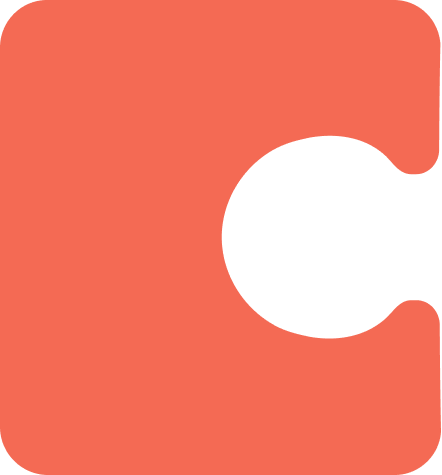 Coda
Coda Fireflies.ai
Fireflies.ai monday.com
monday.com Notion
Notion Filter by Zapier
Filter by Zapier Schedule by Zapier
Schedule by Zapier Formatter by Zapier
Formatter by Zapier Jira Software Cloud
Jira Software Cloud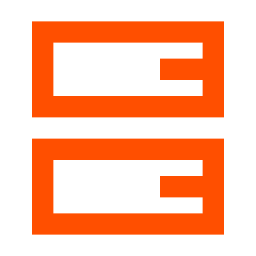 Storage by Zapier
Storage by Zapier Google Sheets
Google Sheets Webhooks by Zapier
Webhooks by Zapier Airtable
Airtable Apify
Apify Calendly
Calendly HubSpot
HubSpot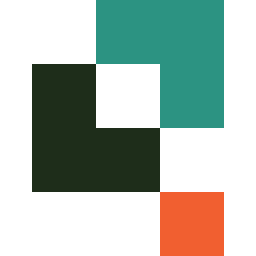 Quickbase
Quickbase Slack
Slack
- Update engagement statistics in Coda from Microsoft Excel changes
- Create updates in monday.com for new meetings in Fireflies.ai with transcripts
Create updates in monday.com for new meetings in Fireflies.ai with transcripts
- Update project names in Notion when conditions are met
Update project names in Notion when conditions are met
- Gather daily project issue updates from Jira, format them, and store for review
Gather daily project issue updates from Jira, format them, and store for review
- Update design guidance in Notion from Google Sheets when criteria are met
Update design guidance in Notion from Google Sheets when criteria are met
- Update project details in Airtable, send data via Webhooks, and run Apify actor
Update project details in Airtable, send data via Webhooks, and run Apify actor
- Capture event details in Notion from Calendly and update project database
Capture event details in Notion from Calendly and update project database
- Update project records in Quickbase when deal properties change in HubSpot
Update project records in Quickbase when deal properties change in HubSpot
- Update Jira issue, add comment, and notify Slack channel from Google Sheets
Update Jira issue, add comment, and notify Slack channel from Google Sheets