- Reporting Automation
- Weekly Reporting
- Weekly report automation
Generate and update weekly reports in a database
This automation streamlines the generation and updating of weekly reports by automatically aggregating and logging data in a centralized database. It eliminates manual data entry, reduces errors, and ensures reports are delivered on time. By maintaining an up-to-date record of performance metrics, teams gain reliable insights for better decision making.
Filter by common apps:
 Schedule by Zapier
Schedule by Zapier RSS by Zapier
RSS by Zapier Notion
Notion Pumble
Pumble Digest by Zapier
Digest by Zapier Zapier Tables
Zapier Tables Formatter by Zapier
Formatter by Zapier Gmail
Gmail Google Sheets
Google Sheets Salesforce
Salesforce Microsoft Excel
Microsoft Excel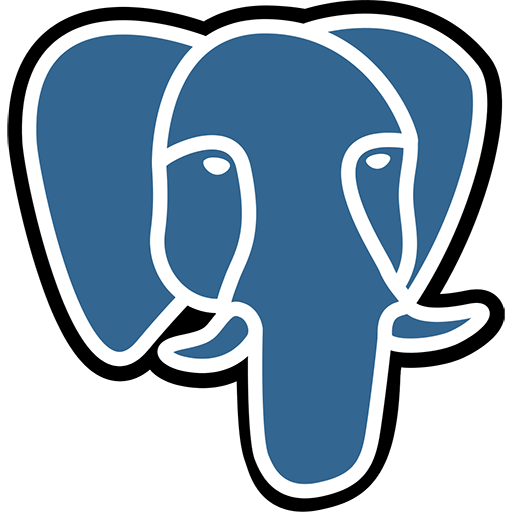 PostgreSQL
PostgreSQL monday.com
monday.com Delay by Zapier
Delay by Zapier
- Generate and publish weekly performance reports in RSS by Zapier
- Generate and update weekly report in Notion from Schedule by Zapier
Generate and update weekly report in Notion from Schedule by Zapier
- Retrieve daily database entries from Notion and send summary message to Pumble channel
Retrieve daily database entries from Notion and send summary message to Pumble channel
- Compile and send weekly summary of new Notion database entries with Digest by Zapier
Compile and send weekly summary of new Notion database entries with Digest by Zapier
- Generate daily report and send email, log details in spreadsheet when new record is added in Zapier Tables
Generate daily report and send email, log details in spreadsheet when new record is added in Zapier Tables
- Generate and update weekly customer account reports from Salesforce to Google Sheets
Generate and update weekly customer account reports from Salesforce to Google Sheets
- Update report in Microsoft Excel with previous week data every week
Update report in Microsoft Excel with previous week data every week
- Gather data from PostgreSQL, format date, and send email via Gmail weekly
Gather data from PostgreSQL, format date, and send email via Gmail weekly
- Update weekly report in Microsoft Excel with new appointment data from monday.com
Update weekly report in Microsoft Excel with new appointment data from monday.com