- Job Automation
- Job Scheduling
- Automated Job Scheduling
Facilitate scheduling for new job entries and appointments
This automation category streamlines the scheduling and management of new job entries and appointments across multiple platforms without manual intervention. It automatically creates and updates calendar events, logs job details, and syncs requests as soon as they arrive. By eliminating manual data entry and delays, it ensures accurate, real-time scheduling and reduces the risk of double-bookings and missed opportunities.
Filter by common apps:
 Google Calendar
Google Calendar Airtable
Airtable RSS by Zapier
RSS by Zapier Google Forms
Google Forms Connecteam
Connecteam Schedule by Zapier
Schedule by Zapier Code by Zapier
Code by Zapier Microsoft Outlook
Microsoft Outlook Formatter by Zapier
Formatter by Zapier Notion
Notion monday.com
monday.com Webhooks by Zapier
Webhooks by Zapier Workiz
Workiz Flodesk
Flodesk PaintScout
PaintScout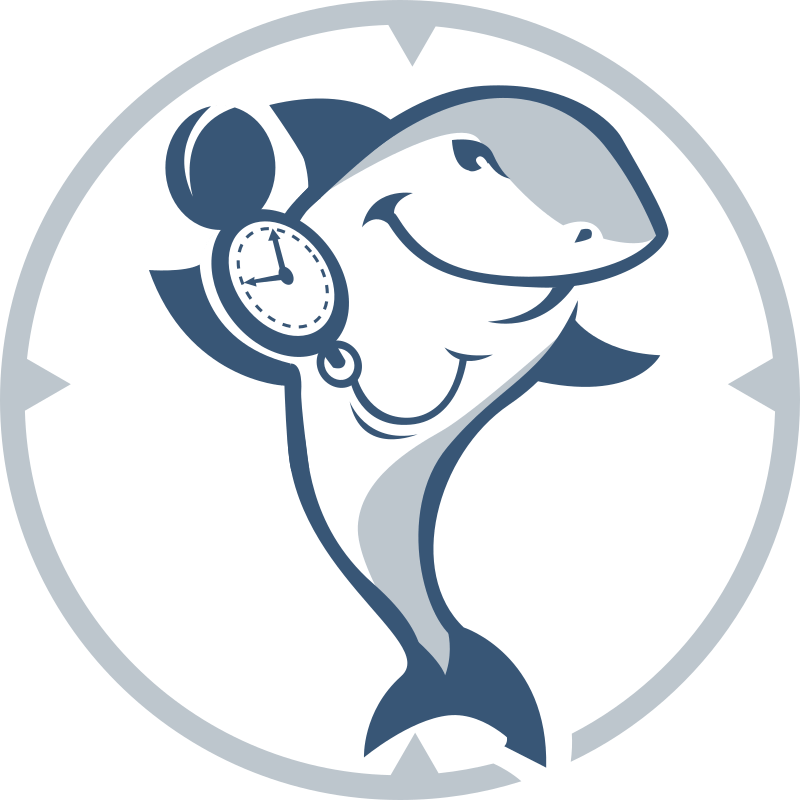 ClockShark
ClockShark
- Create calendar events, find or create applicant records, and update records in Airtable
- Create calendar events for new job postings from RSS by Zapier and Google Calendar
Create calendar events for new job postings from RSS by Zapier and Google Calendar
- Create a new job in Connecteam from Google Forms responses
Create a new job in Connecteam from Google Forms responses
- Gather job requests, summarize them, and send email notifications via Outlook
Gather job requests, summarize them, and send email notifications via Outlook
- Extract schedule slots from Google Calendar, format dates, and log into Notion database
Extract schedule slots from Google Calendar, format dates, and log into Notion database
- Create job in Connecteam when column value changes in monday.com
Create job in Connecteam when column value changes in monday.com
- Create new job in Workiz when receiving a request from Webhooks by Zapier
Create new job in Workiz when receiving a request from Webhooks by Zapier
- Manage interview scheduling by updating subscriber records in Flodesk from Airtable
Manage interview scheduling by updating subscriber records in Flodesk from Airtable
- Create job in ClockShark when quote status changes in PaintScout
Create job in ClockShark when quote status changes in PaintScout