- File & Folder Automation
- File Upload
- Auto-organize form files
Facilitate access to uploaded files from form submissions
This automation streamlines the management of files uploaded through various online forms by automatically transferring and organizing them in a central repository. Users save time by removing manual download and upload steps, ensuring all attachments are securely stored and easy to locate. The workflow also generates shareable links, enabling swift collaboration and streamlined access.
Filter by common apps:
 LaunchBay
LaunchBay Filter by Zapier
Filter by Zapier Google Drive
Google Drive Dropbox
Dropbox Amazon S3
Amazon S3 Email by Zapier
Email by Zapier Slack
Slack WPForms
WPForms Gmail
Gmail Formatter by Zapier
Formatter by Zapier Box
Box Typeform
Typeform WordPress
WordPress Microsoft Outlook
Microsoft Outlook Speechnotes
Speechnotes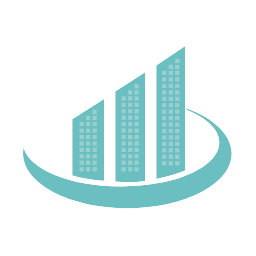 AlterEstate
AlterEstate AidaForm
AidaForm
- Upload relevant files from Motion.io to Google Drive
- Upload new Dropbox files to Amazon S3, notify customer via email, and send Slack message to team
Upload new Dropbox files to Amazon S3, notify customer via email, and send Slack message to team
- Upload form submissions to Dropbox, and notify team on Slack
Upload form submissions to Dropbox, and notify team on Slack
- Upload email attachments to Google Drive for easy access
Upload email attachments to Google Drive for easy access
- Upload new Slack files to Google Drive and Box for easy access
Upload new Slack files to Google Drive and Box for easy access
- Receive email with link after submitting media files via Typeform, and upload to WordPress
Receive email with link after submitting media files via Typeform, and upload to WordPress
- Receive new Typeform entries, upload files to Google Drive, and transcribe audio with Speechnotes
Receive new Typeform entries, upload files to Google Drive, and transcribe audio with Speechnotes
- Upload files from AlterEstate form submissions to Google Drive
Upload files from AlterEstate form submissions to Google Drive
- Upload files from AidaForm to Amazon S3 for easy access
Upload files from AidaForm to Amazon S3 for easy access