- Support Automation
- Ticket Management
- Ticket purchase tracking
Extract ticket purchase details from confirmation emails for tracking
This automation extracts ticket purchase details from confirmation emails, parses relevant information, and logs it into tracking systems for real-time visibility. It eliminates manual data entry errors and standardizes data formatting for accurate reporting. Users gain instant updates, organized records, and seamless integration across their tracking platforms.
Filter by common apps:
 Email Parser by Zapier
Email Parser by Zapier Code by Zapier
Code by Zapier Google Sheets
Google Sheets HubSpot
HubSpot Microsoft Excel
Microsoft Excel Mailparser
Mailparser Formatter by Zapier
Formatter by Zapier Smartsheet
Smartsheet Gmail
Gmail Zendesk
Zendesk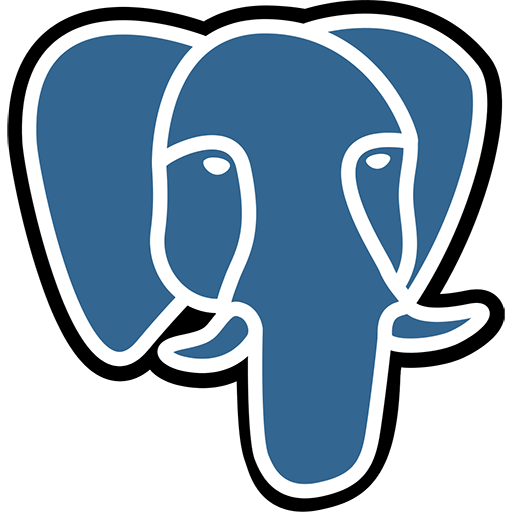 PostgreSQL
PostgreSQL
- Extract ticket purchase details from Email Parser by Zapier, run Python code, and log into Google Sheets
- Extract ticket info from Email Parser, find existing tickets in HubSpot, and log details in Excel
Extract ticket info from Email Parser, find existing tickets in HubSpot, and log details in Excel
- Create help ticket from parsed email, format date, and add ticket details to Smartsheet
Create help ticket from parsed email, format date, and add ticket details to Smartsheet
- Extract ticket numbers from Gmail emails, and add comments to Zendesk tickets
Extract ticket numbers from Gmail emails, and add comments to Zendesk tickets
- Extract ticket purchase info from Gmail, run Python code, and add new row in PostgreSQL
Extract ticket purchase info from Gmail, run Python code, and add new row in PostgreSQL
- Extract ticket purchase details from Gmail and log them into Google Sheets
Extract ticket purchase details from Gmail and log them into Google Sheets