- Financial Automation
- Expense Tracking
- Receipt-to-Spreadsheet
Extract and organize expense details from receipts into spreadsheets
This automation streamlines the extraction and organization of expense details from receipts into spreadsheets by automatically capturing receipt data, categorizing expenses, and updating your records without manual intervention. It ensures accuracy by systematically logging each transaction, reducing errors and saving time spent on repetitive data entry tasks. Users benefit from real-time visibility into spending patterns, simplified financial reporting, and improved budget management.
Filter by common apps:
 Google Drive
Google Drive Dext
Dext Slack
Slack Google Sheets
Google Sheets Code by Zapier
Code by Zapier Typeform
Typeform Airtable
Airtable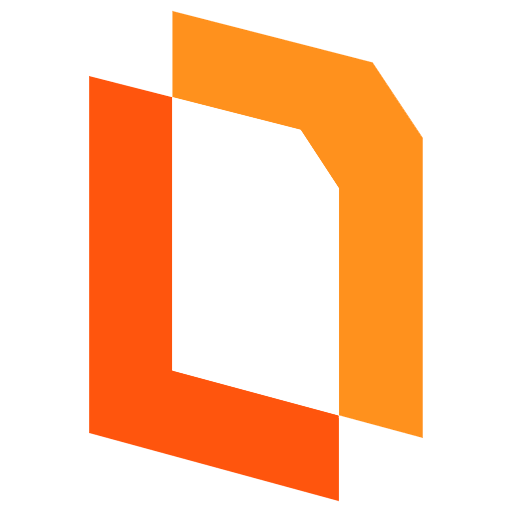 PDF.co
PDF.co Email Parser by Zapier
Email Parser by Zapier Dropbox
Dropbox Microsoft Excel
Microsoft Excel Jotform
Jotform Gmail
Gmail Google Calendar
Google Calendar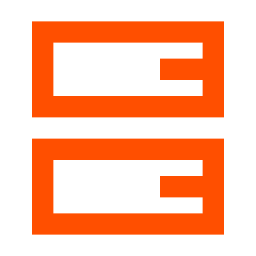 Storage by Zapier
Storage by Zapier
- Process receipts in Dext, and move files in Google Drive
- Track missing receipts in Slack, retrieve data from Google Sheets, process it, and send summary report
Track missing receipts in Slack, retrieve data from Google Sheets, process it, and send summary report
- Upload expense receipts to Google Drive, and log details in Google Sheets
Upload expense receipts to Google Drive, and log details in Google Sheets
- Generate and merge travel expense PDFs from Airtable updates, and update records in Airtable
Generate and merge travel expense PDFs from Airtable updates, and update records in Airtable
- Extract expense details from Email Parser by Zapier, log into Google Sheets, and upload files to Google Drive
Extract expense details from Email Parser by Zapier, log into Google Sheets, and upload files to Google Drive
- Extract data from receipts, add to Excel, and move files in Dropbox
Extract data from receipts, add to Excel, and move files in Dropbox
- Capture workshop expenses from Jotform, add to Google Sheets, find related email, and upload files to Google Drive
Capture workshop expenses from Jotform, add to Google Sheets, find related email, and upload files to Google Drive
- Process uploaded receipts, extract expense data, categorize it, and log into Google Sheets with calendar events
Process uploaded receipts, extract expense data, categorize it, and log into Google Sheets with calendar events
- Extract data from Dropbox files, log in Excel, and update storage value
Extract data from Dropbox files, log in Excel, and update storage value