- Appointment Automation
- Appointment Reminders
- Auto Consultation Scheduling
Encourage clients to schedule consultations after preassessments
This automation category streamlines the process of turning pre-assessment submissions into scheduled consultation appointments without manual intervention. It ensures clients receive timely follow‐up messages, booking links, and reminders to maximize attendance and preparedness. By connecting form entries, calendar systems, notification tools, and communication platforms, it reduces no-shows, accelerates lead engagement, and provides a cohesive client onboarding experience.
Filter by common apps:
 Typeform
Typeform Calendly
Calendly SimplyBook.me
SimplyBook.me Filter by Zapier
Filter by Zapier Google Calendar
Google Calendar Gmail
Gmail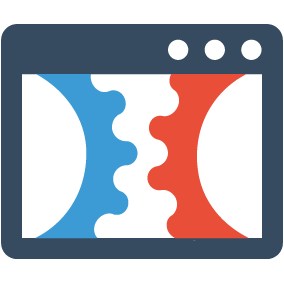 ClickFunnels Classic
ClickFunnels Classic Keap
Keap Slack
Slack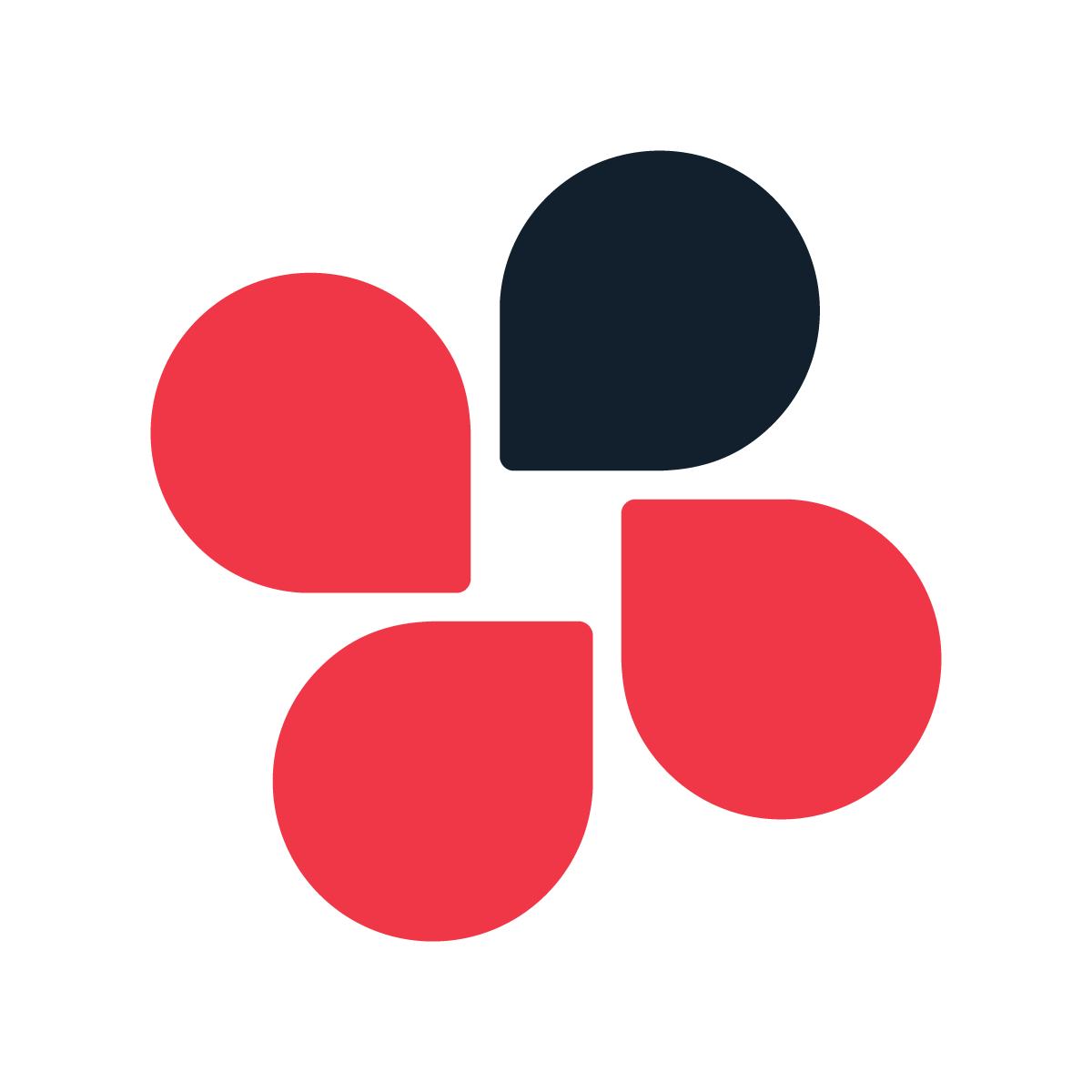 Chatwork
Chatwork HubSpot
HubSpot Email by Zapier
Email by Zapier Lawmatics
Lawmatics Trello
Trello Mailchimp
Mailchimp Pipedrive
Pipedrive Code by Zapier
Code by Zapier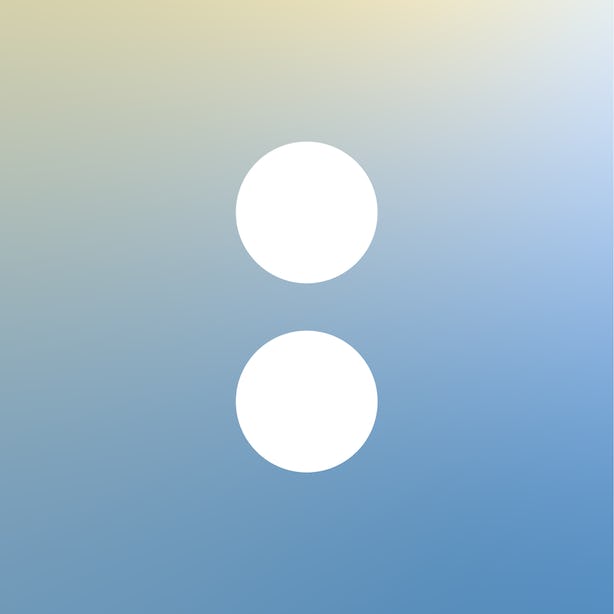 Acuity Scheduling
Acuity Scheduling ActiveCampaign
ActiveCampaign
- Schedule consultation call in Calendly when Typeform is submitted
- Send consultation link via email after new booking in SimplyBook.me, find events in Google Calendar, and send email in Gmail
Send consultation link via email after new booking in SimplyBook.me, find events in Google Calendar, and send email in Gmail
- Notify team on new ClickFunnels purchases, create or update Keap contacts, and send Slack messages
Notify team on new ClickFunnels purchases, create or update Keap contacts, and send Slack messages
- Send reminders to Slack and Chatwork before Google Calendar events start
Send reminders to Slack and Chatwork before Google Calendar events start
- Send personalized emails to new HubSpot contacts to schedule consultations
Send personalized emails to new HubSpot contacts to schedule consultations
- Capture client information from Calendly and submit to Lawmatics form
Capture client information from Calendly and submit to Lawmatics form
- Create task in Trello, and update contact in Mailchimp when new Calendly appointment is scheduled
Create task in Trello, and update contact in Mailchimp when new Calendly appointment is scheduled
- Create pre-call activity in Pipedrive for new matched activities, filter, run code, and send API request
Create pre-call activity in Pipedrive for new matched activities, filter, run code, and send API request
- Manage client contact information and tag for follow up in Acuity Scheduling and ActiveCampaign
Manage client contact information and tag for follow up in Acuity Scheduling and ActiveCampaign