- Payment Automation
- Payment Scheduling
- Payment task automation
Create tasks related to payment processing and management
Automating payment processing and management tasks ensures that payment events trigger task creation and updates across your project management and communication tools, keeping your team informed and payments on track. By integrating with payment services, you can generate tasks for new charges, schedule follow-ups, and manage payment gateways automatically, eliminating manual entry and reducing errors. This streamlined workflow accelerates reconciliation, improves accountability, and frees up time for strategic financial operations.
Filter by common apps:
 Trello
Trello Google Sheets
Google Sheets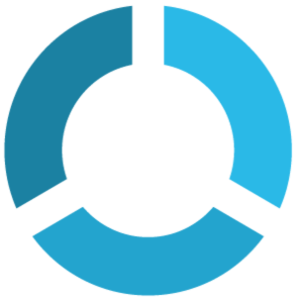 Nibo
Nibo Schedule by Zapier
Schedule by Zapier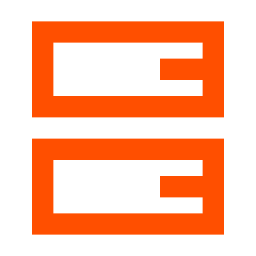 Storage by Zapier
Storage by Zapier Looping by Zapier
Looping by Zapier Webhooks by Zapier
Webhooks by Zapier Stripe
Stripe Payrexx
Payrexx Gmail
Gmail Formatter by Zapier
Formatter by Zapier Google Tasks
Google Tasks Stax
Stax Filter by Zapier
Filter by Zapier ClickUp
ClickUp
- Create customer, schedule credit, and capture data from new Trello card in Google Sheets
- Retrieve and process direct debit plans daily with Schedule by Zapier, Storage by Zapier, Looping by Zapier, and Webhooks by Zapier
Retrieve and process direct debit plans daily with Schedule by Zapier, Storage by Zapier, Looping by Zapier, and Webhooks by Zapier
- Create task in Trello when new payment is processed in Stripe
Create task in Trello when new payment is processed in Stripe
- Create and delete payment gateways in Payrexx every hour
Create and delete payment gateways in Payrexx every hour
- Create task for payment processing from Gmail labeled emails, adjust due dates, and format links
Create task for payment processing from Gmail labeled emails, adjust due dates, and format links
- Create task in Google Tasks from new Stripe payment with details and due date
Create task in Google Tasks from new Stripe payment with details and due date
- Create task in ClickUp when new payment is recorded in Stax
Create task in ClickUp when new payment is recorded in Stax