- Billing Automation
- Billing Alerts
- Automated Billing Tickets
Create support tickets for billing issues
Automate the process of creating support tickets for billing issues by connecting data sources and communication channels to your helpdesk. This ensures that every billing-related update—from form submissions to transaction records—automatically generates a support ticket without manual intervention. Users gain faster response times, reduced errors, and clear visibility into their billing support workflow.
Filter by common apps:
 Zapier Tables
Zapier Tables Zendesk
Zendesk Gmail
Gmail Filter by Zapier
Filter by Zapier HubSpot
HubSpot Slack
Slack Formatter by Zapier
Formatter by Zapier Recurly
Recurly Freshdesk
Freshdesk Google Forms
Google Forms Email by Zapier
Email by Zapier Google Sheets
Google Sheets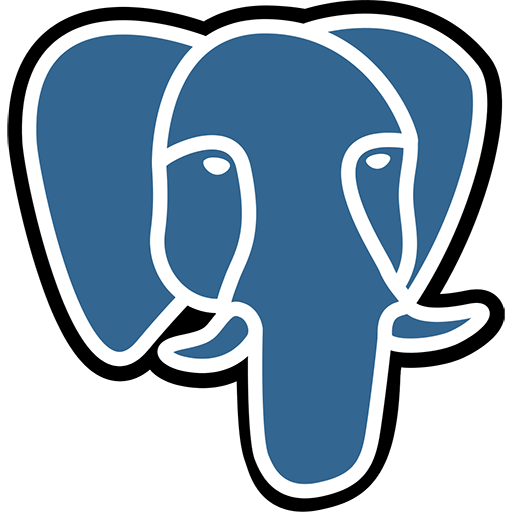 PostgreSQL
PostgreSQL LeadConnector
LeadConnector
- Close billing support tickets in Zendesk when new records are added in Zapier Tables
- Create support ticket in HubSpot from new voicemail billing email in Gmail
Create support ticket in HubSpot from new voicemail billing email in Gmail
- Create support ticket in Zendesk for billing issues from Slack messages
Create support ticket in Zendesk for billing issues from Slack messages
- Create support ticket in Freshdesk when new transaction occurs in Recurly
Create support ticket in Freshdesk when new transaction occurs in Recurly
- Create support ticket for billing issues, and notify user via email
Create support ticket for billing issues, and notify user via email
- Create support ticket in Freshdesk for billing calls from Google Sheets
Create support ticket in Freshdesk for billing calls from Google Sheets
- Create support ticket in Zendesk, and send email in Gmail when new bill payment in PostgreSQL
Create support ticket in Zendesk, and send email in Gmail when new bill payment in PostgreSQL
- Create support ticket in Freshdesk when pipeline stage changes in LeadConnector, and format date/time
Create support ticket in Freshdesk when pipeline stage changes in LeadConnector, and format date/time
- Create support ticket in Zendesk when user is mentioned in Slack
Create support ticket in Zendesk when user is mentioned in Slack